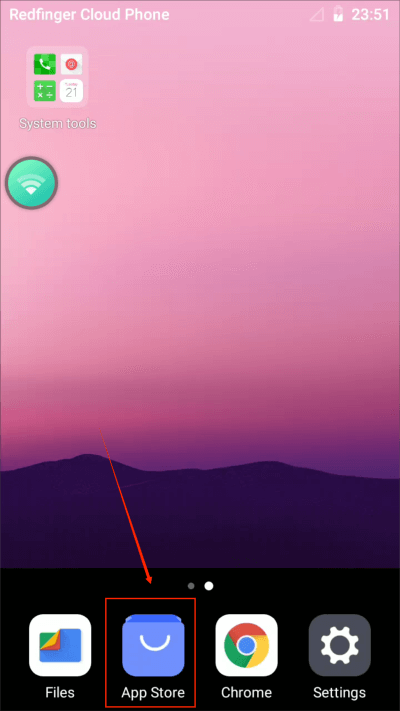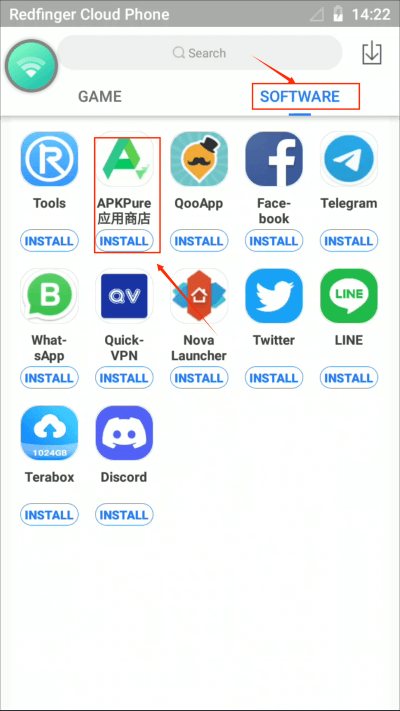In the Redfinger cloud mobile phone, there are several ways to download games and apps:
- Go to the "App Store" on the main interface and download the games and apps you want directly.
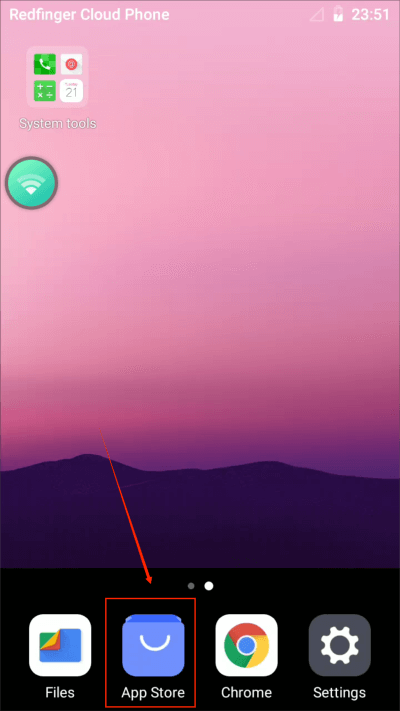
- If the app market doesn't have the games and apps you want, you can search and download them from the "Play Store ".
- If you are unable to download successfully in the App market or Google Play, please go to the "Software" page of "App Store", download and install the APKPrue App, search for the game/app name or keyword, download and install it;
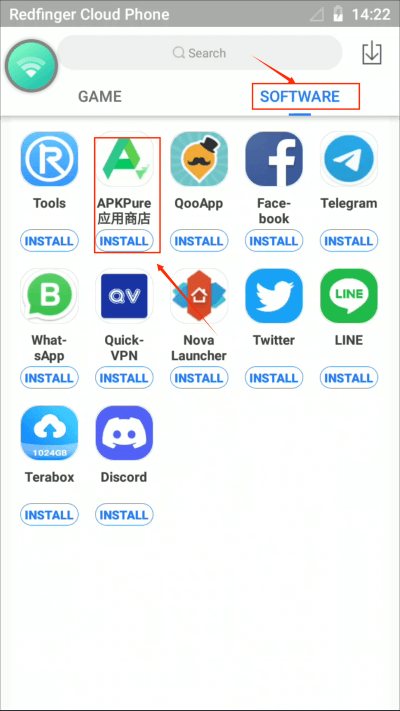
If the above three methods are not feasible, please contact the official customer service of Redfinger App for assistance, we will solve the problem for you in time.