
Wechat
Busuness account





Step-by-step guides on how to install and use Redfinger on all your iOS devices (phones and tablets).
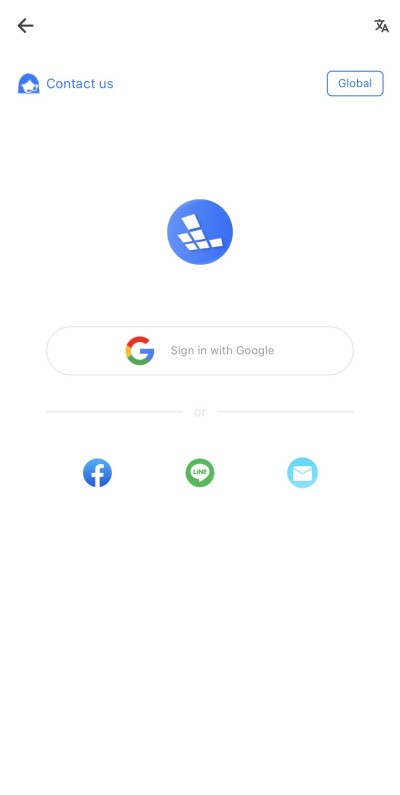
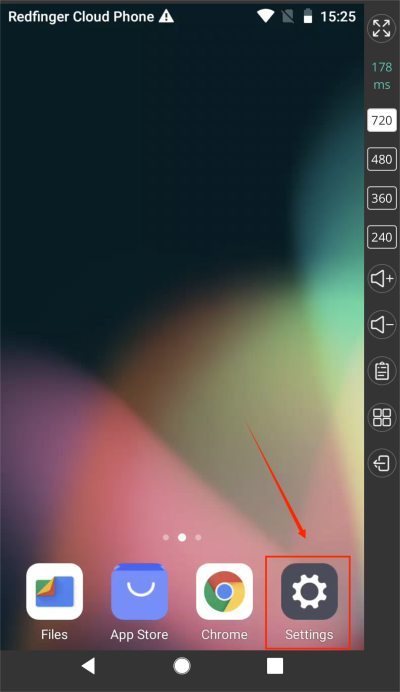
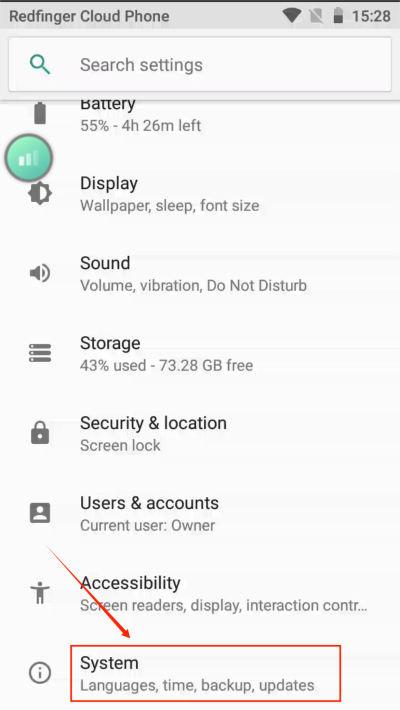
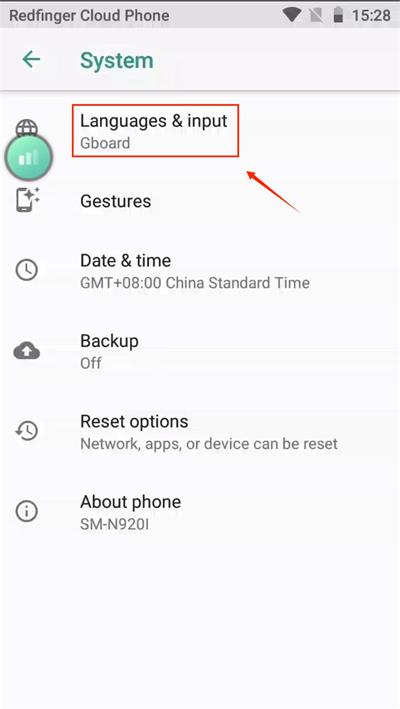
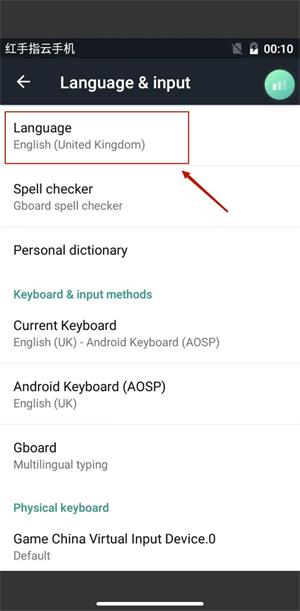
After completing the above steps, you can switch languages in the cloud phone.
Start your free trial now, contact us to learn more
Try the best Android emulator to unleash the potential of your apps and cloud games across all platforms.
GET STARTED Try Redfinger Free