

As someone who loves to play Android games, I've often found myself wishing I could run them on my PC or Mac. Therefore, Android emulators have gradually entered my field of vision. In this article, I'll introduce you to Android emulators, explain the benefits of using them, and share my top picks for the best Android emulators for PC and Mac.

An Android emulator is a software program that enables you to run Android apps on your PC or Mac. Android emulators simulate the Android environment on your computer, allowing you to use Android apps just as you would on your smartphone or tablet.
There are a number of reasons why you might want to use an Android emulator. Perhaps you've found an Android app that you really like, but you prefer to use it on a larger screen or with a keyboard and mouse. Or maybe you're a developer who wants to test their app on a variety of devices without having to buy them all.
Using an Android emulator has a number of benefits. First and foremost, it allows you to use your favorite Android apps on your PC or Mac. This can be particularly useful if you spend a lot of time working on your computer and don't want to constantly switch back and forth between your computer and your smartphone.
Another benefit of using an Android emulator is that it allows you to paly Android games on a variety of devices. Not only can multiple game accounts run simultaneously, but it also allows you to experience different game experiences through the large screen.
There are a number of Android emulators available for PC and Mac, each with their own strengths and weaknesses. Here are my top picks:
Redfinger is one of the most popular Android emulators available, and for good reason. It's easy to use, has a clean interface, and supports a wide range of Android apps.
One of the best things about Redfinger is that it allows you to play Android gamess on your PC or Mac without having to install them on your device. This can be particularly useful if you're short on storage space or don't want to clutter up your device with apps you only use occasionally.
If speed is your top priority, MemuPlay is the Android online emulator for you. It's designed to be fast and efficient, and offers a number of features that make it one of the fastest Android emulators available.
MEmu Play is not updated frequently compared to some other emulators. This can result in compatibility issues with newer apps and games, as well as security vulnerabilities that may not be addressed in a timely manner.
LDPlayer is another Android emulator that supports multiple instances, making it ideal for power users who need to run a lot of apps at once. It's also designed to be fast and efficient, and offers a number of features that make it one of the best Android emulators available.
But his package plan intimidates many people and lacks any competitiveness compared to Redfinger.
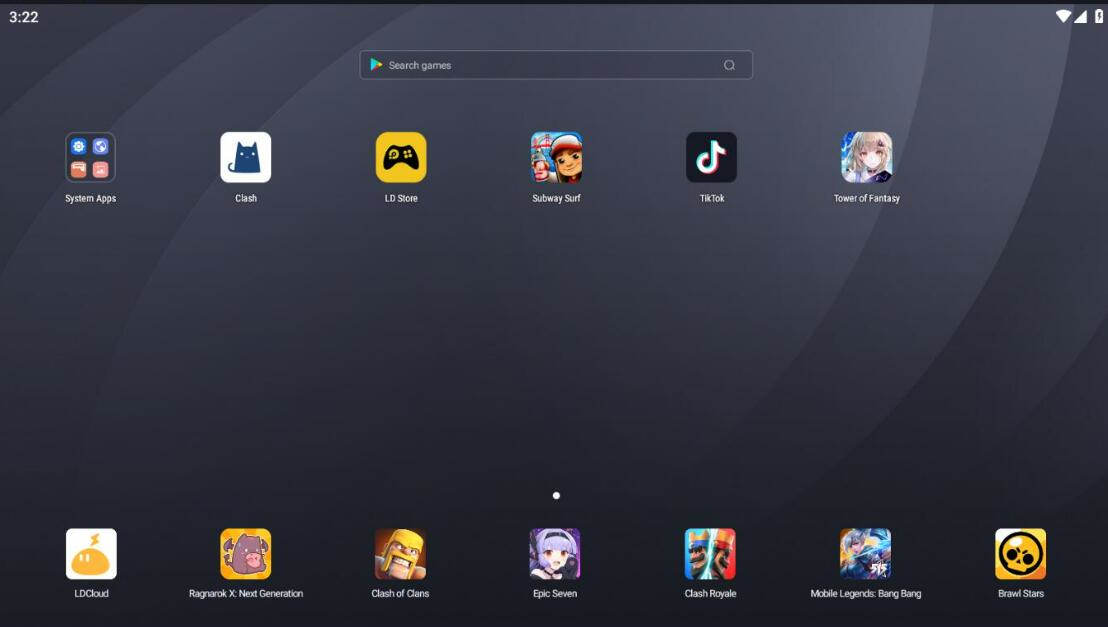
Genymotion is one of the most versatile Android emulators available, and offers a number of features that make it ideal for developers and power users. It's designed to be fast and efficient, and supports a wide range of Android apps.
One of the best things about Genymotion is that it allows you to test your app on a wide range of virtual devices, including smartphones, tablets, and wearables. This can be particularly useful for developers who want to ensure that their app works on a variety of devices.
If you're looking for an Android emulator that's highly customizable, Andy is the emulator for you. It offers a number of customization options that allow you to tailor the emulator to your specific needs. Of course, its package plan is also the most expensive.
Android emulators are a great way to run Android apps on your PC or Mac. Whether you're a power user who needs to run a lot of apps at once, a gamer who wants to play Android games on a larger screen, or a developer who needs to test their app on a variety of devices, there's an Android emulator out there that's perfect for your needs. the best Android emulator for you will depend on your specific needs and preferences. So take some time to explore the options and find the emulator that's right for you!