

Android emulators have gained a lot of popularity in recent years, and for good reason. They allow users to run Android apps and games on their PC, providing a larger screen, more intuitive controls, and a better overall gaming experience. However, like any technology, there are pros and cons to using an Android emulator, and it's important to weigh these carefully before deciding whether to use one. In this article, we'll take a closer look at the pros and cons of using an Android emulator and help you decide whether it's right for you.

One of the most significant advantages of using an Android emulator is the larger screen real estate. Android games often look better on larger screens like those on PCs, and an emulator enables users to take full advantage of the available screen space. This not only makes the game look better, but it also allows you to see more details on the screen, making gameplay easier and more enjoyable.
The keyboard and mouse are better-suited for gaming, and an emulator allows you to map keyboard keys to specific actions in the game. This makes gameplay more intuitive and responsive, and it also makes it easier to play games that require quick reflexes or precision movements. Additionally, some emulators also support gamepad emulation, which allows you to use a gamepad controller to play Android games on your PC.
Using an emulator can improve the performance of some games, especially those that require more power than a typical mobile device can provide. With a powerful PC, you can run games at higher resolutions and frame rates, which can make the game look and feel smoother. Additionally, many emulators also offer performance-enhancing features like CPU and RAM allocation, which can further improve the performance of your games.
Most Android emulators support multi-instance, which means that you can run multiple instances of the emulator simultaneously, allowing you to play multiple games or use multiple apps at the same time. This is especially useful for gamers who want to play multiple games at once or for users who need to use multiple apps simultaneously.
Disadvantages of Android emulator
Not all Android games and apps are compatible with emulators, and some may not run at all or may not run properly. This can be a frustrating experience, especially if you're looking forward to playing a specific game or using a particular app. Additionally, some apps and games may require specific hardware features that are not available on your PC, making it impossible to run them on an emulator.
Some emulators may not be legal, especially those that are used to run copyrighted content like games and apps. It's important to research the legality of any emulator you plan to use to ensure that you're not breaking any laws.
Emulators can be resource-intensive and may require a powerful computer to run properly, especially if you want to run multiple instances simultaneously. This means that if you have an older or less powerful PC, you may experience slow performance or lag when using an emulator.
Some emulators may contain malware or other security threats that could compromise your system or personal information. It's important to only download and use emulators from reputable sources and to keep your antivirus software up-to-date to minimize the risk of any security threats.
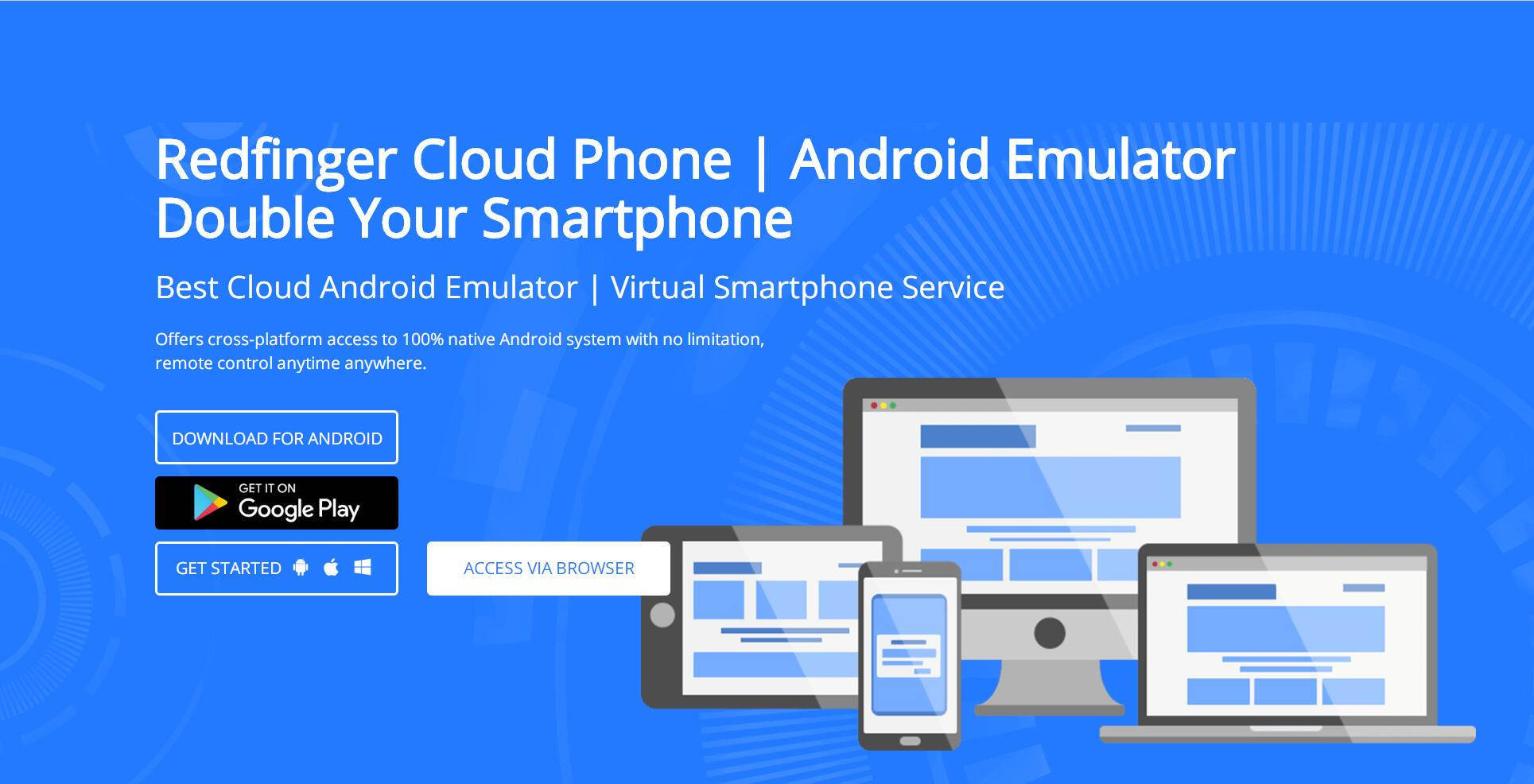
Redfinger is a best Android online emulator that stands out due to its impressive multitasking capabilities. This emulator allows users to log into multiple game accounts simultaneously, making it ideal for gamers who want to manage multiple accounts easily. One of the biggest advantages of Redfinger is that it doesn't consume any device traffic during operation, so users don't need to worry about their network speed being affected. Additionally, Redfinger's cloud-based operation means that users can download multiple large Android games without worrying about storage space. This makes it possible for users with low-end devices to enjoy high-quality gaming experiences without any performance issues.
Using Android emulators to play Android games on a PC is a convenient and enjoyable experience, but it's crucial to consider both the advantages and disadvantages before making a decision. While emulators offer convenience, there may also be potential issues to consider. Therefore, it's crucial to select a reliable Android emulator. With that being said, this article recommends Redfinger as an excellent choice for anyone seeking a high-quality Android emulator for their PC gaming needs.