

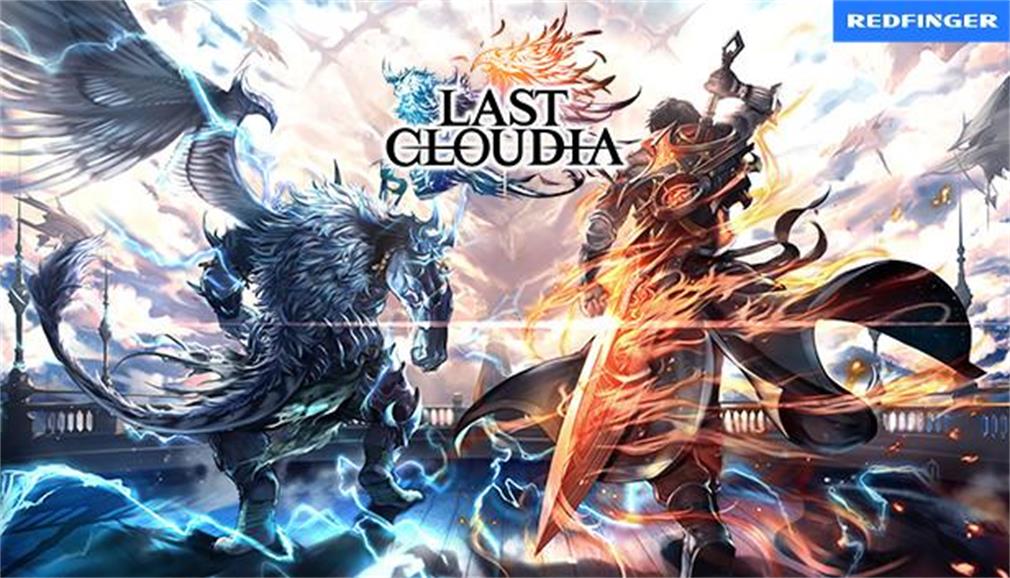 Last Cloudia - an action RPG - enables players to unleash powerful skills so as to take down various enemies. Ways to use the Ark system and summon more Arks are included in this article. Therefore, let's start our journey to enjoy the adventure.
Last Cloudia - an action RPG - enables players to unleash powerful skills so as to take down various enemies. Ways to use the Ark system and summon more Arks are included in this article. Therefore, let's start our journey to enjoy the adventure.
In Last Cloudia, Arks are sets of gear, enabling bonus attributes and stats to units. Please note that they just have one equipped at a time. An Ark is able to boast no less than 6 skills. Ark Skill Points (AP) can be gained to unleash more skills while a unit wins a battle with the Ark equipped. If enough AP can be gained to master a skill, they for sure can learn the skill and access it even when there is no Ark equipped. What players need to obtain all the skills is to level up the Ark in the first place. However, leveling up Arks enhances the amount of bonus stats and the cost of taking the Ark.
It's best to complete sub quests and optional quests in Last Cloudia because these quests can allocate rewards to players. Besides, by doing so, players have the chance to obtain more crystals and premium currency. There are three-star goals for players to complete in the game. Upon the completion, the corresponding crystals can be gained, performing the Gacha summons for better Arks in the end.
It's recommended that players employ an emulator to play Last Cloudia instead of their own phones. It's likely to reroll faster on an emulator like Redfinger in that there is no need to clear the game data between each reroll.

It's recommended that players employ an emulator to play Last Cloudia instead of their own phones. It's likely to reroll faster on an emulator like Redfinger in that there is no need to clear the game data between each reroll.
It's wise to use Redfinger platform to play Last Cloudia when players are busy in other things in that the script in this game can run in an automatic manner. By doing so, the mobile phone's battery life expectancy can also be greatly improved. There is no need for players to worry about the heat issue.
As a virtual Android system, Redfinger enables you to own another Android phone on one device. Running on the cloud server, Redfinger costs nearly no data, storage, and battery power of your own device. With Redfinger, you can run your game 24*7 on the cloud freely. In addition, with ONLY one Redfinger account, you can manage as many cloud phones as you want to meet your multitasking needs.
1. Search REDFINGER in Google Play and download the app OR
Click the official website and use the app via browser.
2. Complete sign-in steps to access the Redfinger cloud smartphone.
Note: If you encounter some issue about that, please see our tutorial videos.
3. Look for Last Cloudia in the search bar in REDFINGER APP Store.
4. Download and install the game in Redfinger.
5. Run and enjoy the game.