

Recent days witnessed the skyrocketing growth of ROBLOX in Redfinger Cloud Phone. As a result, this blog serves to newcomers by providing step-by-step instructions on creating a new ROBLOX account and effectively redeeming ROBLOX promo codes to acquire complimentary Avatar items. And now, let us commence the enthralling journey into the expansive universe of ROBLOX.

A Brief Introduction to Roblox
ROBLOX, created by the ROBLOX Corporation, is an expansive online platform comprising a diverse collection of user-developed games and experiences. It made its initial debut on September 1st, 2006. However, it wasn't until the latter half of the 2010s that the platform gained significant popularity. Originally introduced as Dynablocks during its Beta phase, ROBLOX underwent a name change in 2005 prior to its subsequent release.
ROBLOX is not limited to a single game but encompasses a multitude of interactive creations. ROBLOX is accessible across multiple hardware platforms, including PC, Android, iOS, and Xbox One/Series X. Although ROBLOX is often associated with children's entertainment, it offers a plethora of games that cater to the enjoyment of adult players as well.
The iOS version of ROBLOX became available in 2012, followed by the Android version in 2014. Notably, ROBLOX made its exclusive console debut on Xbox One in 2015. As of now, any potential plans for ROBLOX to expand onto additional platforms remain uncertain.
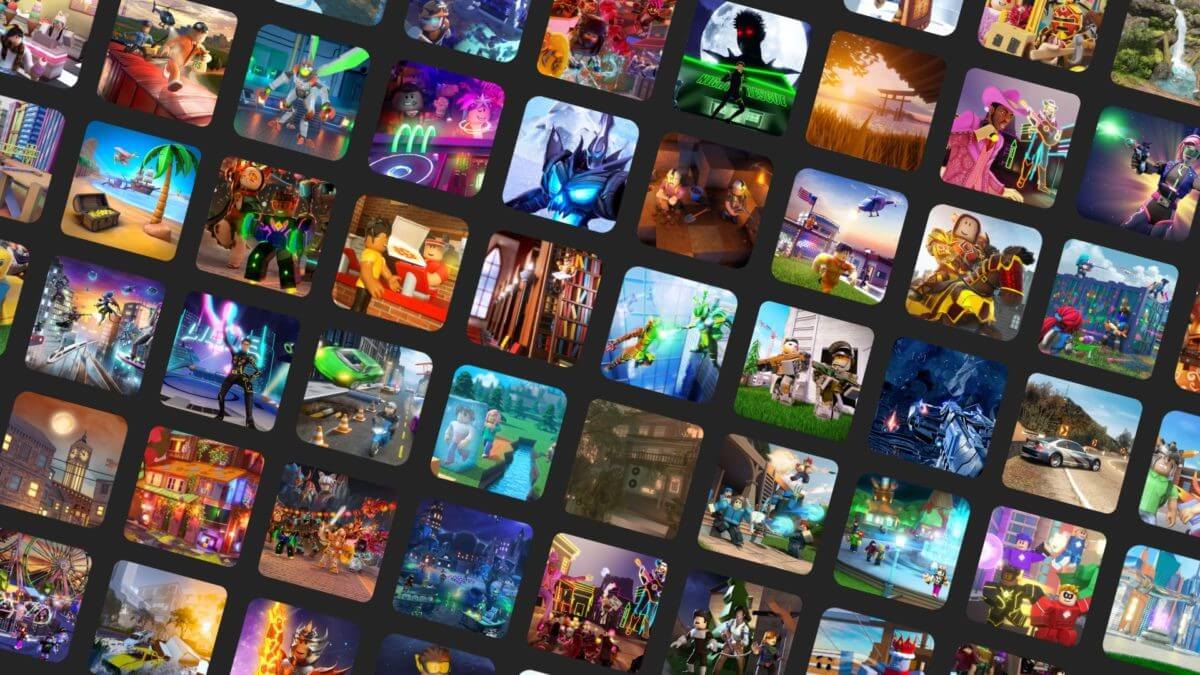
How to Download ROBLOX
Formerly, ROBLOX offered gameplay directly on its website's home page. However, this practice has evolved due to the increased complexity and resource requirements of numerous games developed within the ROBLOX platform.
When acquiring the ROBLOX application for your PC, exercise caution and exclusively obtain it from the official ROBLOX.com website. Relying on alternative sources may subject your computer to potential risks, as the only reliable and secure channel for obtaining the ROBLOX client download is directly through ROBLOX themselves.
To begin with, it is essential to establish a ROBLOX account by visiting the designated registration page. The process is expedient and straightforward, involving the provision of your birthdate, a personally selected username, and a password for authentication. However, if you are below the age of 13, it is imperative to obtain explicit consent from a parent or guardian before proceeding with the account setup.
Following the successful creation of your account, you will be directed to a home page (depicted below) showcasing a profile image representing your in-game character, the chosen username, and a selection of recommended games tailored to your preferences. Additionally, diverse game categories will be presented, offering a variety of experiences to explore.
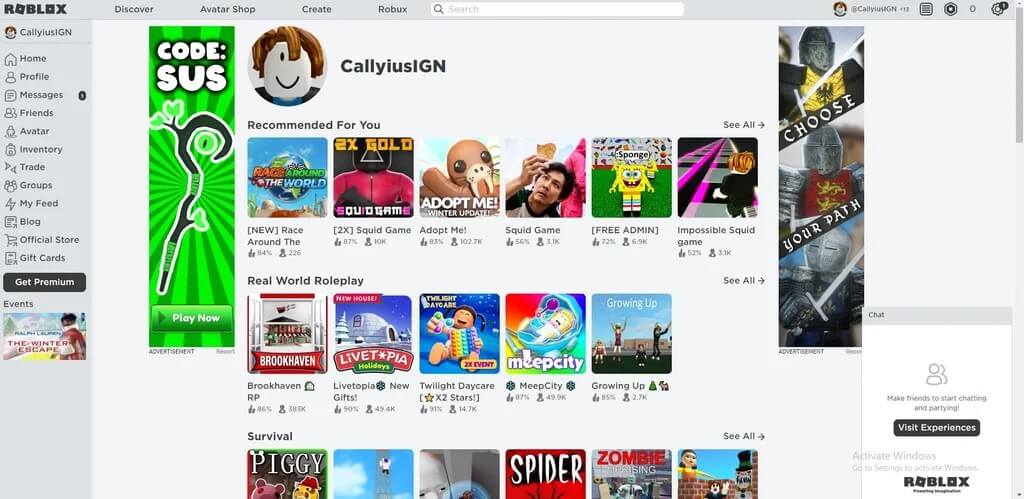
Upon accessing the homepage, proceed by selecting a game that captures your interest. Although immediate gameplay is not mandatory at this stage, this action serves as the most convenient means to initiate the ROBLOX download process onto your computer. After identifying a compelling game, click on it to unveil a new page presenting a comprehensive description, user ratings, and additional details.
For users utilizing iOS or Android devices, acquiring ROBLOX is an effortless process. Merely access the respective App Store or Google Play Store, akin to acquiring any other game for your device. Initiate the download by locating and selecting the ROBLOX application.
On Xbox One, Series X, or Series S consoles, the installation procedure can be easily facilitated through the Xbox Store. By accessing the store on your device, navigate to the search bar and enter "ROBLOX" to initiate the search. Locate the ROBLOX application within the search results and proceed with the installation process accordingly.
How to Play ROBLOX Games
On iOS, Android, and Xbox platforms, engaging with ROBLOX games crafted by fellow users is effortlessly accomplished by launching the game on your respective device. Once you have entered the ROBLOX environment, a vast assortment of playable games becomes readily accessible, offering an expansive selection from the outset.
For PC and laptop users, the process bears some similarities. Begin by launching your preferred web browser and navigate to the ROBLOX Home page. To locate a game of interest, employ the dedicated search bar positioned atop the page or explore the curated selection of recommended games featured on the main page. Upon identifying a desired game, click on it and select the "Play" option, prompting ROBLOX to execute on your computer, allowing for an immersive gaming session.

How to Download and Enjoy Roblox on Redfinger
1. Android users can search REDFINGER in Google Play and download the app.
Redfinger iOS users are able to access redfinger cloud phone via the browser in the official website. Meanwhile, users can download our latest app through website. (If you would like to learn the step-by-step process, please click here for detailed instructions.)
2. Complete sign-in steps to access the Redfinger cloud smartphone.
3. Look for Roblox in the search bar in REDFINGER APP Store.
4. Download and install the game in the Redfinger device.
5. Run and enjoy playing Roblox with this Android emulator.