A Guide to the Best Android Emulators for Gaming
Are you a fan of mobile gaming but don't have an Android device? Or perhaps you just prefer to play games on your computer? Whatever the reason, Android emulators allow you to run Android apps and games on your PC. In this article, we'll take a look at some of the best Android emulators for gaming.
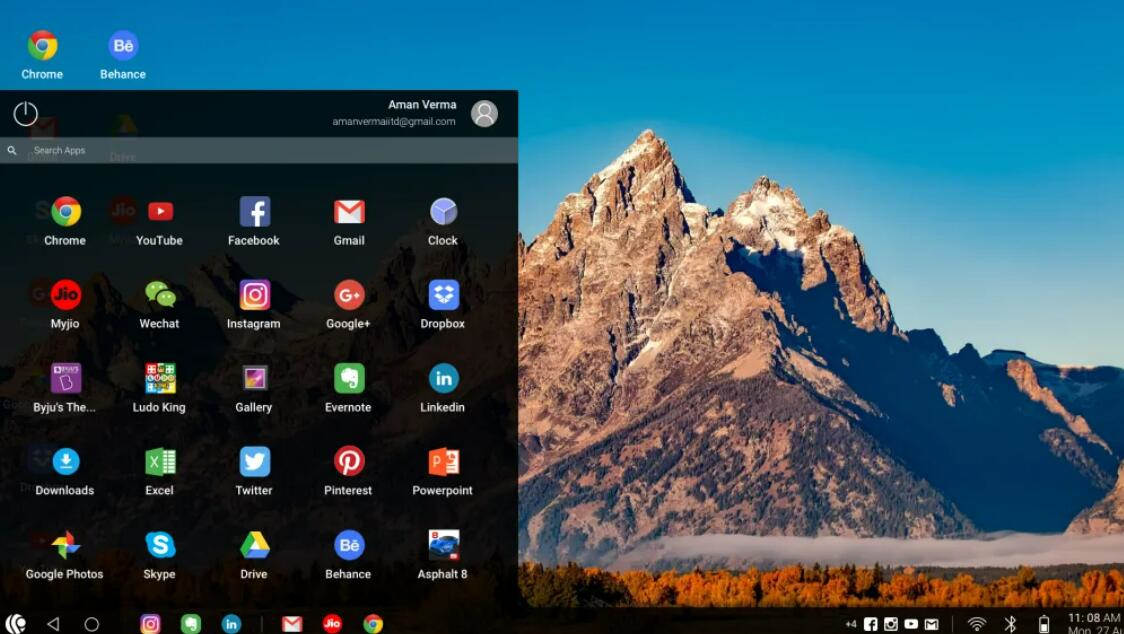
Redfinger
Redfinger stands out as one of the top Android emulators available, providing a cloud-based solution that enables you to run Android apps and games on any device with an internet connection. With Redfinger, you no longer need an Android device to enjoy your favorite mobile games. Whether you're on a PC, Mac, tablet, or even your phone, Redfinger offers a virtual Android device that you can access anytime, anywhere.
Designed primarily for game users, Redfinger offers unparalleled speed, reliability, and security. Gamers can benefit from Redfinger's fast and reliable service to play Android games on their computer without worrying about performance issues or lag. With Redfinger's virtual Android device, you can enjoy a seamless gaming experience, free from the limitations of traditional Android emulators.
PrimeOS
PrimeOS offers a unique and exceptional Android-based operating system that is optimized for gaming on PCs. It offers a superior gaming experience by providing features such as keyboard and mouse mapping, gamepad support, and a performance boost mode that effectively maximizes the system's resources for an optimal gaming experience. PrimeOS also allows users to run multiple Android apps at the same time, thanks to its multi-window mode.
With PrimeOS, gamers can enjoy a dedicated and immersive Android gaming experience, whether they're playing on a desktop or laptop. Its customizable and user-friendly interface makes it easy for users to navigate through its features and personalize their gaming preferences. The operating system's compatibility with various games also makes it an excellent choice for gamers who want to explore new gaming options.
Anbox
Anbox is an innovative Android emulator designed to run Android applications natively on a Linux desktop. By creating a virtual container for the Android system, Anbox operates alongside other Linux applications to deliver an integrated experience. Anbox supports a vast collection of Android applications, including many of the most popular games on the platform.
However, it's essential to note that Anbox is still in development, so users may encounter bugs or performance issues when running applications. It may not be as stable as other emulators in the market, and some applications may not work as expected. Additionally, the graphics quality may not be on par with other emulators, affecting the overall gaming experience.
Koplayer
Koplayer is an exceptional Android emulator designed with gaming enthusiasts in mind. It provides a diverse range of features specifically crafted to elevate the gaming experience. The emulator may not be suitable for users with lower-end computers, as it requires a significant amount of system resources to operate optimally. Additionally, some users may experience compatibility issues with certain games or applications, leading to a less-than-ideal experience.
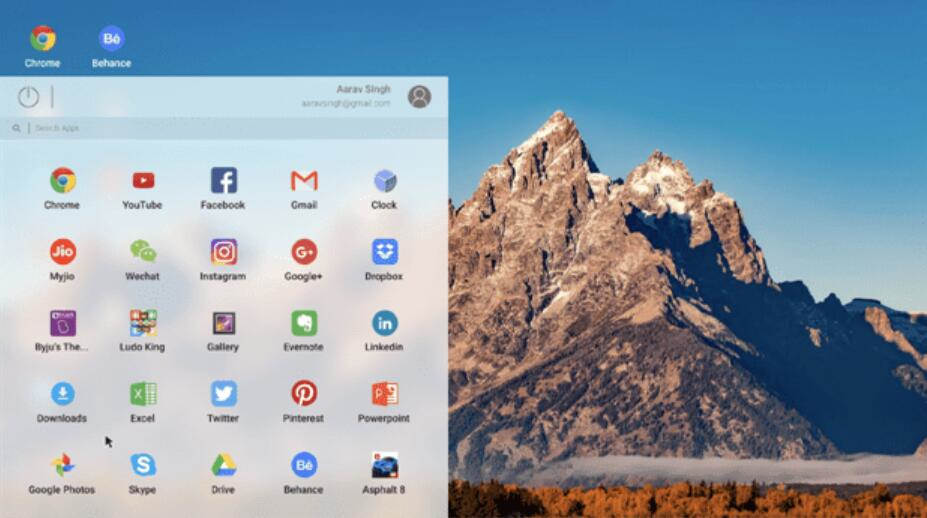
Gameloop
Gameloop is a popular Android online emulator that's designed specifically for playing mobile games on your PC. It's based on the Tencent Gaming Buddy emulator, which was originally designed for playing PUBG Mobile on PC. Gameloop includes a range of features that are designed to enhance the gaming experience, such as keyboard and mouse mapping, gamepad support, and a turbo boost mode that maximizes system resources for gaming. Overall, Gameloop is a great option for gamers who want a reliable and optimized Android emulator for playing mobile games on their PC.
XePlayer
XePlayer is another Android emulator that's designed specifically for gaming. It includes a range of features that are designed to enhance the gaming experience, such as keyboard and mouse mapping, gamepad support, and a built-in video recorder. XePlayer also includes a range of customization options, such as the ability to adjust the resolution and graphics settings for individual games. Overall, XePlayer is a great option for gamers who want a reliable and customizable Android emulator for playing mobile games on their PC.
In conclusion, there are many Android emulators available for gaming, each with its own unique set of features and advantages. Whether you're looking for a cloud-based emulator, a dedicated Android OS for gaming, or a more traditional emulator with enhanced gaming features, there's an option out there that's perfect for you. We hope this guide has helped you find the right Android emulator for your gaming needs.
