Ultimate Guide: How to Download and Enjoy Seal Mobile on PC & Mac 2023
The classic MMORPG Seal Mobile has recently rolled out a new server version in Southeast Asia region, attracting a great number of gamers to pre-register prior to the official launch. For seasoned players who have enjoyed Seal Mobile with a different server version of Taiwan, China, for a long time, the newly game version can enable them to boast enhanced gameplay experience. If you are enthusiastic to MMORPG but new to this classic game, hope this article finds you well, allowing you to download and enjoy Seal Mobile on PC & Mac.

As of yet, Seal Mobile is open to the platforms, namely, Google Play and APP Store. It means that users who use the Android system and iOS system can have the chance to enjoy Seal Mobile. Gamers who are accustomed to enjoying games on PC & Mac may fail to experience this new game. Against the backdrop, there is another solution provided, that is, Android emulators.
When it comes to Android emulators, you are possible to hear about this term. An Android emulator is a software application that allows users to emulate the Android operating system on their computer or other devices. It provides a virtual environment where users can run Android applications and games without needing an actual Android device. Android emulators have become an essential tool for developers and enthusiasts alike, providing a flexible and convenient way to experience Android applications and games on various platforms.
It should be noted that the performance and compatibility of Android emulators can vary depending on the software and hardware configuration of the host device. Some emulators may require a powerful computer with ample resources to run smoothly, while others may be more lightweight and suitable for low-end devices. However, using android emulator – Redfinger Cloud Phone – allow you to have no worry about that. With purchasing appropriate plan to enjoy Seal Mobile, there is no limit to the device's specifications, even on low-end devices.
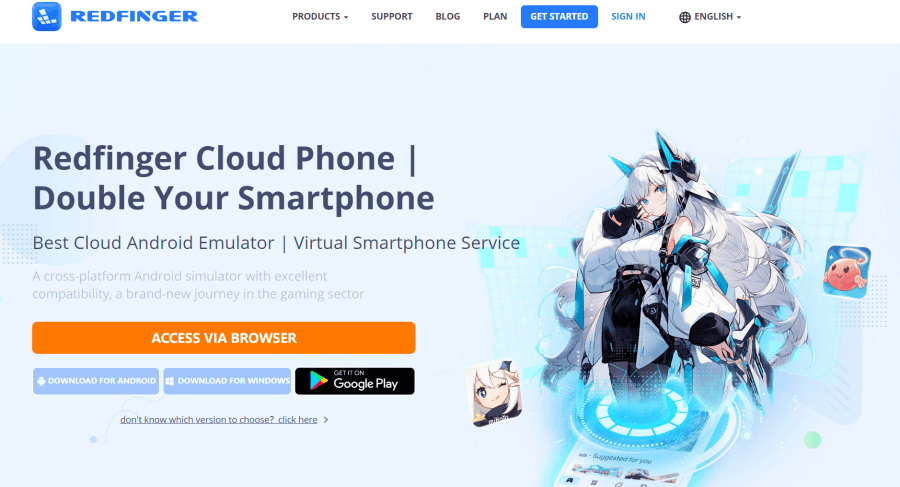
Consequently, the following steps may be followed to download and play Seal Mobile on PC & Mac with the Redfinger Android emulator:
1. Search REDFINGER in Google Play and download the app (Redfinger iOS users are able to access redfinger cloud phone via the browser in the official website)
2. Complete sign-in steps to access the Redfinger cloud smartphone.
3. Look for Seal Mobile in the search bar in REDFINGER APP Store.
4. Download and install the game in Redfinger.
5. Run and enjoy playing Seal Mobile with Android emulator.
In conclusion, novice users seeking to download and enjoy Seal Mobile on PC & Mac may consider employing the redfinger Android emulator as a means to embark on this newfound venture within the mobile gaming industry.

