

MapleStory M is a 2D side-scrolling adventure game that inherits the essence of the MapleStory series, making it beloved by many players. In this article, you will learn about the gameplay mechanics of MapleStory M and also discover how to play MapleStory M on PC using an Android emulator.
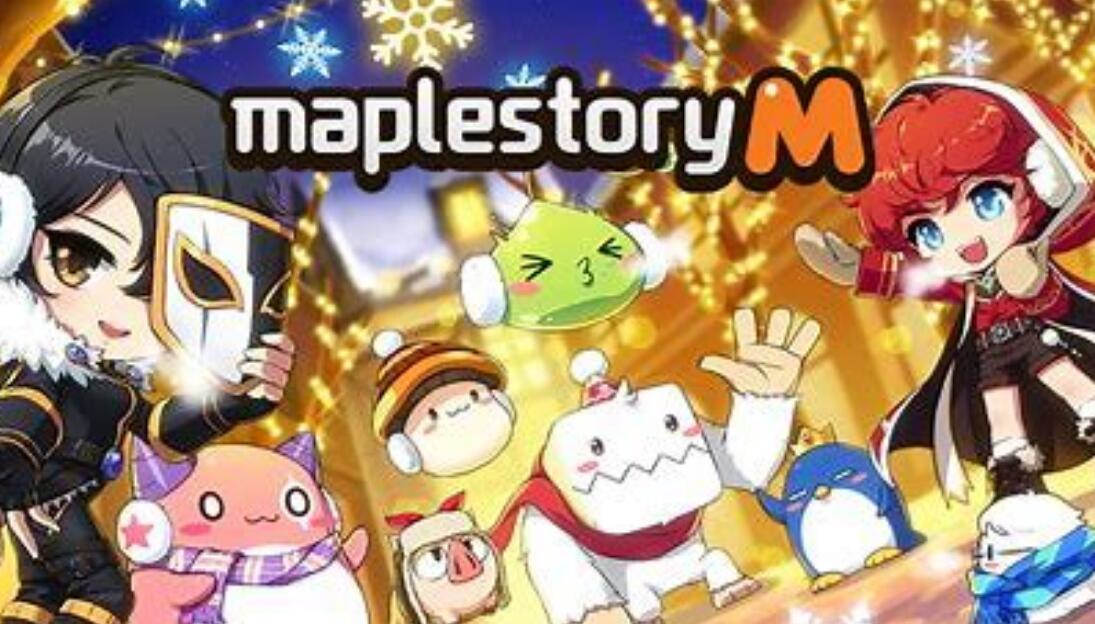
A Nostalgic Visual Feast
MapleStory M pays tribute to its predecessor with its visual style, successfully capturing the essence of the original game while adapting it for mobile devices. The adorable and vibrant art style immediately evokes a wave of nostalgia, taking players back to their cherished childhood memories. The intricate details of the fantastical landscapes are truly awe-inspiring, creating an immersive and captivating world that beckons players to embark on a thrilling exploration.
Unleash Your Inner Hero
A significant feature of MapleStory M lies in the freedom to select your starting profession and shape your character's growth throughout the game. Whether you gravitate towards the stealth and agility of the Night Lord, the strength and resilience of the Demon Slayer, or the ranged magical prowess of the Angel Buster, there is a profession tailored to match every playstyle. Moreover, MapleStory M grants the flexibility to change professions as you progress, allowing players to further personalize their characters and explore various abilities and playstyles.
Engaging Gameplay Mechanics
MapleStory M offers a diverse range of gameplay mechanics that keep players engaged and entertained. From the solo adventures of the "Daily Dungeons" and "Mini Dungeons" to the multiplayer excitement of "Elite Dungeons," "Expedition Teams," and "Monster Hunting Squads," there is always something new and exciting to experience. The game's intuitive controls make it easy to navigate through the colorful environments and engage in thrilling battles with hordes of enemies. Players can unleash a variety of skills and combos, combining strategy and timing to emerge victorious.
Conquer Epic Bosses and Collect Powerful Loot
No adventure would be complete without epic boss battles, and MapleStory M delivers them in abundance. Prepare to face off against formidable foes that require skill, coordination, and a dash of bravery to conquer. Successfully defeating these bosses rewards players with powerful equipment and valuable loot, which can be used to enhance their characters and become even more formidable. The thrill of the hunt and the satisfaction of obtaining rare items make every boss encounter a memorable experience.
Mounts: Ride in Style
MapleStory M offers a delightful selection of mounts that not only serve as a means of transportation but also add a touch of flair to your character. Whether it's riding a cute Panda, a majestic Dragon, or even a magical broomstick, these mounts provide increased speed, jump height, and defense bonuses. Collecting and upgrading mounts becomes a rewarding pursuit, allowing you to travel through the vast world of MapleStory M in style.
In-Depth Strategies for Success
To truly excel in MapleStory M, it's essential to employ effective strategies and tactics. Whether it's optimizing your skill rotations, taking advantage of auxiliary abilities, or knowing the best time to use your consumable items, every decision counts. We provide valuable tips and insights on how to maximize your character's potential, tackle challenging dungeons, and achieve greatness in the world of MapleStory M.

Community and Social Interaction
MapleStory M is not just a game; it's a thriving community of players from around the world. Engage with fellow adventurers, form guilds, and embark on quests together. The multiplayer features of MapleStory M provide endless opportunities for social interaction, fostering friendships and creating unforgettable memories. Join forces with your friends to conquer challenging content, trade valuable items, or simply hang out in the vibrant towns, where you can showcase your unique style and fashion sense.
How to download and play MapleStory M on PC?
To download and play MapleStory M on your PC using the Redfinger Android emulator, you can follow these steps:
1. Go to the Redfinger website: Visit the official Redfinger website (cloudemulator.net) using your preferred web browser. Of course, you can also search for "Redfinger" through the Google Play Store to download it.
2. Sign up and create an account: Click on the "Sign up" or "Register" button to create a new account on Redfinger. Fill in the required information and complete the registration process.
3. Choose a subscription plan: Redfinger offers various subscription plans. Select the plan that suits your needs and budget. Follow the instructions to complete the subscription payment.
4. Download and install the Redfinger client: After successfully subscribing, download the Redfinger client for your PC from the website. The client is usually available in the form of an installer file.
5. Install the Redfinger client: Locate the downloaded installer file on your PC and run it. Follow the on-screen instructions to install the Redfinger client. Once the installation is complete, launch the Redfinger client.
6. Log in to Redfinger: Open the Redfinger client and log in using the account credentials you created in step 2.
7. Set up a virtual Android device: After logging in, you will see an option to create a new virtual Android device. Click on it and configure the device settings such as device model, Android version, screen resolution, and other preferences. Make sure to allocate enough resources (CPU, RAM) to ensure smooth gameplay.
8.Install MapleStory M: Once your virtual Android device is set up, open the Redfinger Store within Redfinger. Search for "MapleStory M" and select the official MapleStory M game from the search results. Click on the "Install" button to download and install the game on your virtual Android device.
9. Play MapleStory M: After the installation is complete, you can launch MapleStory M from the Redfinger client's home screen. The game will run on your virtual Android device, providing you with a PC gaming experience.
Remember to comply with all applicable terms of service and licensing agreements while using MapleStory M and the Redfinger emulator.
Conclusion
MapleStory M offers unlimited possibilities for exploration and growth with its nostalgic visuals, captivating gameplay mechanics, and rich features. Whether you're an experienced MapleStory veteran or a newcomer, MapleStory M has something to offer to every player. Of course, if you want to enhance your gaming experience, you can play MapleStory M by downloading the Redfinger Android emulator.