

As a gaming enthusiast, I understand the importance of having the right tools and resources to enhance your gaming experience. One of such tools is an Android emulator, which allows you to run Android apps and games on your PC. In this guide, we will introduce some of the best Android emulators.

There are many benefits to using an Android emulator for gaming. Firstly, it allows you to play Android games on a bigger screen, which enhances your gaming experience. You can also use your keyboard and mouse to control the game, which can be more comfortable than using a touchscreen. Additionally, an emulator can provide better graphics and performance than a mobile device, especially if your PC has high-end specifications.
There are different types of Android emulators available, each with its unique features and advantages. The most common types include:
Desktop emulators are the most popular type of Android emulator, and they are designed to run on Windows, Mac, or Linux. They provide a complete Android environment that allows you to install and run any Android app or game.
Web-based emulators are online platforms that allow you to run Android apps and games directly on your web browser. They are convenient because you don't need to install any software on your PC. However, they may not provide the same level of performance as desktop emulators.
Virtual machines are software that allows you to create a virtual environment on your PC. They enable you to run any operating system, including Android. Virtual machines are useful for testing apps and games, but they may require more technical expertise to set up.
If you're looking to set up and install an Android emulator, you'll find that the process is quite straightforward. The first step is to carefully select an emulator that's right for you, based on your specific needs and requirements. To do so, you can peruse the various options available on the Emulator's website, taking note of the features and specifications that each offers.
After you've made your choice, the next step is to download the emulator onto your PC. This is typically a quick and easy process that can be completed with just a few clicks. Once you have the emulator downloaded, you'll need to install it onto your device, following the instructions provided.
At this point, you'll be ready to begin configuring the emulator's settings to suit your preferences. You may need to adjust the display resolution, set up the audio and microphone settings, or tweak other settings depending on the specifics of your desired usage.
There are many Android emulators available for gaming, but some stand out because of their features and performance. These are the best Android emulators for gaming:
Redfinger is a cloud-based Android online emulator. With Redfinger, you'll be able to easily access and play any Android game right from your PC, without needing to worry about lag, connectivity issues, or other common problems that can arise when using traditional emulators. Whether you're looking to play the latest RPG, FPS, or MOBA, Redfinger is sure to deliver an experience that's both seamless and enjoyable.
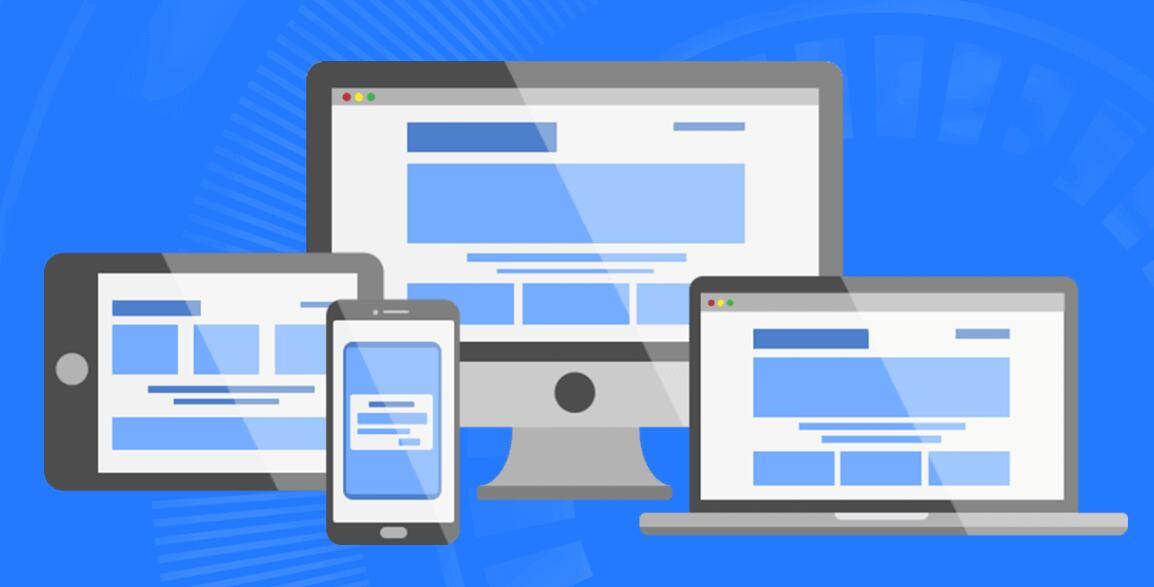
Another great feature of Redfinger is its support for multiple accounts. This is particularly useful for those who like to switch between different accounts while playing games or using various apps. With Redfinger, you can easily manage multiple accounts, switch between them seamlessly, and enjoy all of your favorite Android apps and games without any interruptions.
Nox Player is a popular Android emulator that provides a stable and smooth gaming experience. It supports keyboard mapping, gamepad emulation, and multiple instances.
LDPlayer is a gaming-focused Android emulator that has been optimized to deliver top-tier performance. Its cutting-edge features include exceptional graphics, flexible keyboard mapping and gamepad emulation, and a built-in screen recorder for capturing and sharing gameplay footage.
Using an Android emulator can sometimes be frustrating, especially if you encounter common issues such as lag, crashes, or black screens. Here are some tips for troubleshooting common Android emulator issues:
Updating the emulator to the latest version can fix many issues and improve performance.
Increasing the RAM and CPU allocation can improve the emulator's performance and reduce lag.
Antivirus software can sometimes interfere with the emulator's performance. Disabling it temporarily can help resolve issues.
Android emulators are essential tools for gamers who want to play Android games on their PC. They provide a virtual environment that allows you to run any Android app or game and enhance your gaming experience. There are different types of emulators available, and each has its unique advantages. By following the tips outlined in this article, you can maximize your Android gaming experience and troubleshoot common issues.