Ultimate Guide: How to Download and Enjoy Dragon Nest 2: Evolution on PC & Mac 2023
The highly-anticipated Dragon Nest 2: Evolution, developed by Level Infinite, has finally rolled out on cross platforms on July 20, 2023. If you are new but eager to try out this classic game, this article will guide you on how to download and enjoy Dragon Nest 2: Evolution on PC & Mac. It is time to safeguard this realm by assembling heroes and forging alliances and embarking on adventures.

Dragon Nest 2: Evolution is available on Google Play for Android users and the APP Store for iOS users. This wide availability ensures that players utilizing both Android and iOS systems can access and enjoy the game. However, gamers who are accustomed to playing games on PC and Mac may find themselves unable to experience this new and exciting game.
Fortunately, there is an alternative solution available in the form of Android emulators. These emulators enable PC and Mac users to overcome limitations and experience Dragon Nest 2: Evolution on their preferred platforms.
Android emulator is undoubtedly familiar to mobile gamers. Acting as a software application, it enables users to simulate the Android operating system on their computers or other devices. By creating a virtual environment, it offers a platform where users can execute Android applications and games without the requirement of a physical Android device. The prevalence of Android emulators has grown significantly, contributing to a seamless and convenient user experience.
It is essential to acknowledge that the efficacy and adaptability of Android emulators hinge on the distinct amalgamation of software and hardware settings on the host device. Certain emulators might necessitate a robust computer equipped with abundant resources to ensure seamless operation, whereas others could be optimized for less powerful, low-end devices. Nevertheless, by leveraging the Redfinger Cloud Phone as an Android emulator, these concerns can be alleviated. With the acquisition of an appropriate plan, users can relish the experience of Dragon Nest 2: Evolution without any apprehensions regarding device specifications, even on low-end devices.
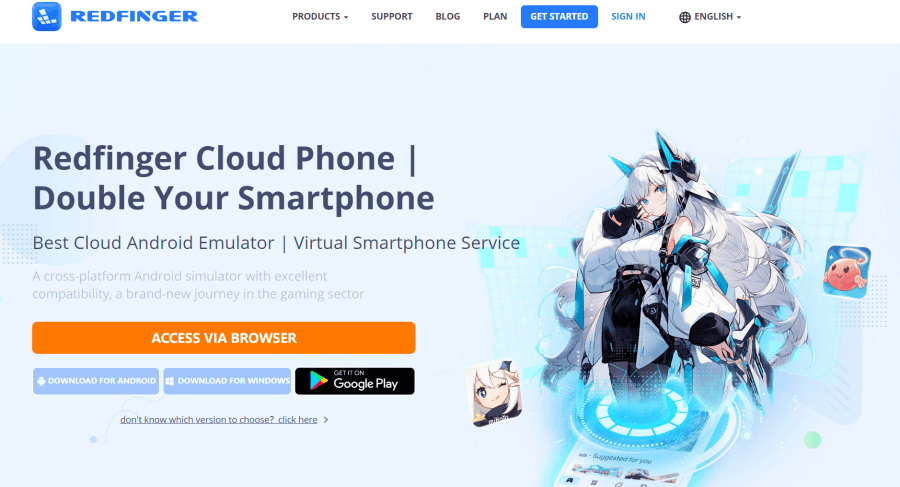
As a result, users can adhere to the subsequent steps of downloading and enjoying Dragon Nest 2: Evolution on both PC and Mac platforms, utilizing the Redfinger Android emulator:
1. Android users can search REDFINGER in Google Play and download the app.
Redfinger iOS users are able to access redfinger cloud phone via the browser in the official website. Meanwhile, users can download our latest app through website. (If you would like to learn the step-by-step process, please click here for detailed instructions.)
2. Complete sign-in steps to access the Redfinger cloud smartphone.
3. Look for Dragon Nest 2: Evolution in the search bar in REDFINGER APP Store.
4. Download and install the game in the Redfinger device.
5. Run and enjoy playing Dragon Nest 2: Evolution with this Android emulator.
To sum up, aspiring novices desiring to partake in the downloading and immersive experience of Dragon Nest 2: Evolution on PC & Mac systems are encouraged to contemplate the adoption of the Redfinger Android emulator as a gateway to this exciting exploration within the mobile gaming sector.

