

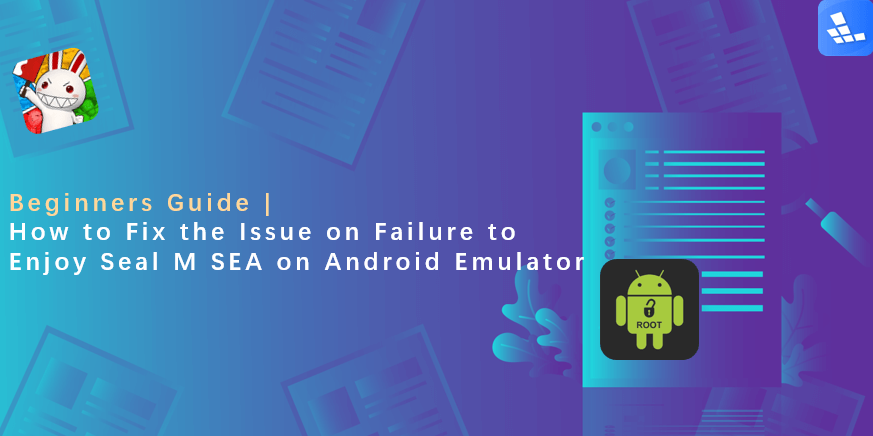 Recently, there is a growing number of gamers who may suffer from the failure to enjoy Seal M SEA on Android emulator. The issue has led a wide range of Seal M players to feel inconvenience as well as frustration, causing a diminished gaming experience on Android emulator. Amid this backdrop, the article aims to enable gamers to know the way on how to fix the issue on failure to enjoy Seal M SEA on Android emulator.
Recently, there is a growing number of gamers who may suffer from the failure to enjoy Seal M SEA on Android emulator. The issue has led a wide range of Seal M players to feel inconvenience as well as frustration, causing a diminished gaming experience on Android emulator. Amid this backdrop, the article aims to enable gamers to know the way on how to fix the issue on failure to enjoy Seal M SEA on Android emulator.
Disabling the ROOT feature on Android emulator is the main solution to address this issue mentioned above. Upon successful login to Redfinger Cloud Phone, users gain access to the option of downloading and enjoying Seal M SEA:
1. Search REDFINGER in Google Play and download the app (Redfinger iOS users are able to access redfinger cloud phone via the browser in the official website)
2. Complete sign-in steps to access the Redfinger cloud smartphone.
3. Look for Seal M SEA in the search bar in REDFINGER APP Store.
4. Download and install the game in Redfinger.
5. Run and enjoy playing Seal M SEA on PC & Mac with the Android emulator.
Method 1:
The Cloud Phone interface offers a selection of display patterns for users to employ, primarily encompassing list mode and preview mode. To begin, it is imperative to click on the arrow located in the upper right corner. Subsequently, pressing the [Root] button becomes necessary. Once these steps are completed, it is essential to confirm the selection and proceed by clicking the [Disable Root] button. Finally, users can enjoy the game without any confusion.
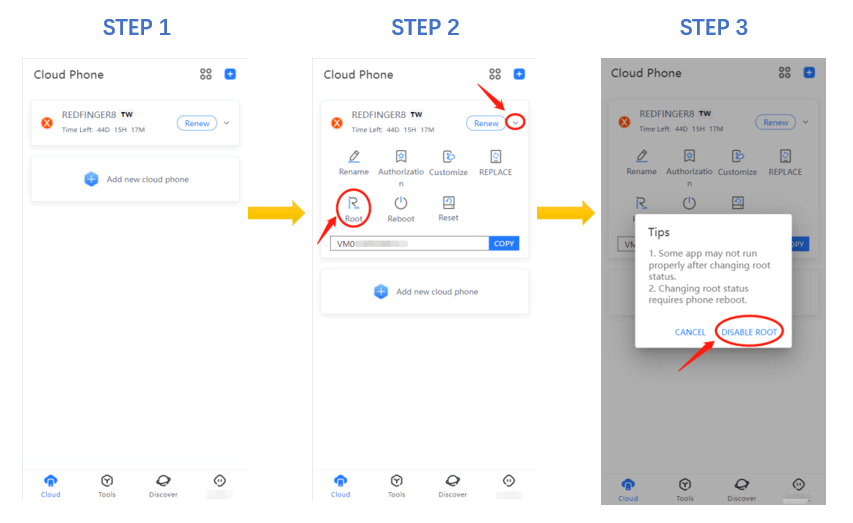
Method 2:
It is strongly advised to utilize the Redfinger tool for its remarkable convenience. By simply clicking the [Root] button and selecting the desired device to disable the root, you can enhance the speed and efficiency of your gaming experience. Following these straightforward steps, you will be able to enjoy the game in an accelerated manner.
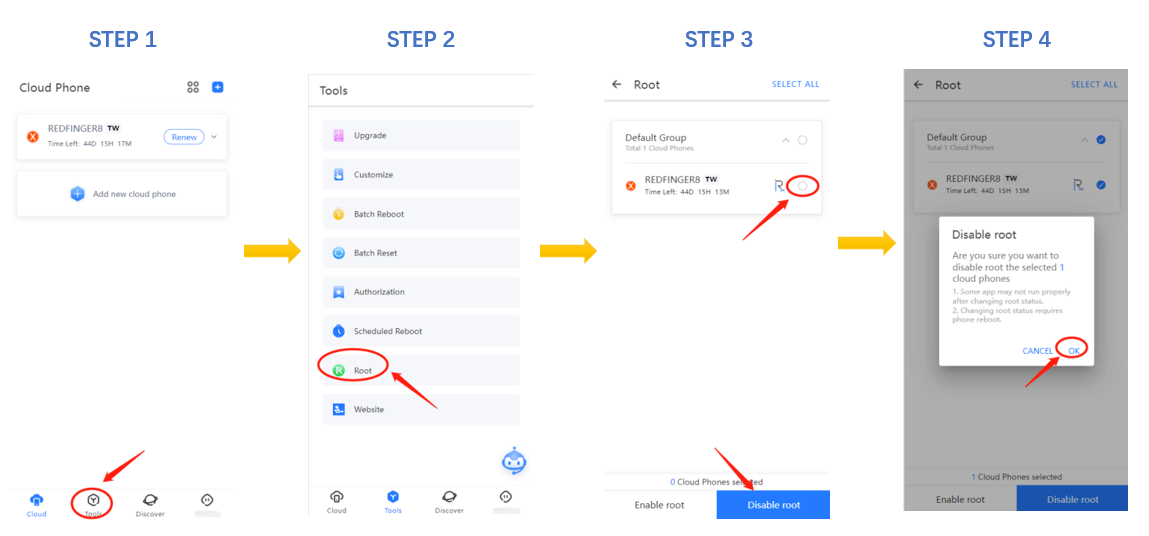
By doing so, gamers are able to enjoy Seal M SEA on Android emulator Redfinger Cloud Phone without any confusion about failure to play Seal M SEA.