

🚀Cloud players essential strategy to come! How to Pick to your perfect gaming mate on the Redfingers Cloud phone?🎮✨
Hey ,Game friends, want to play in the cloud without stop? Follow my footsteps, unlock the super simple secret of cloud phone configuration!🌟
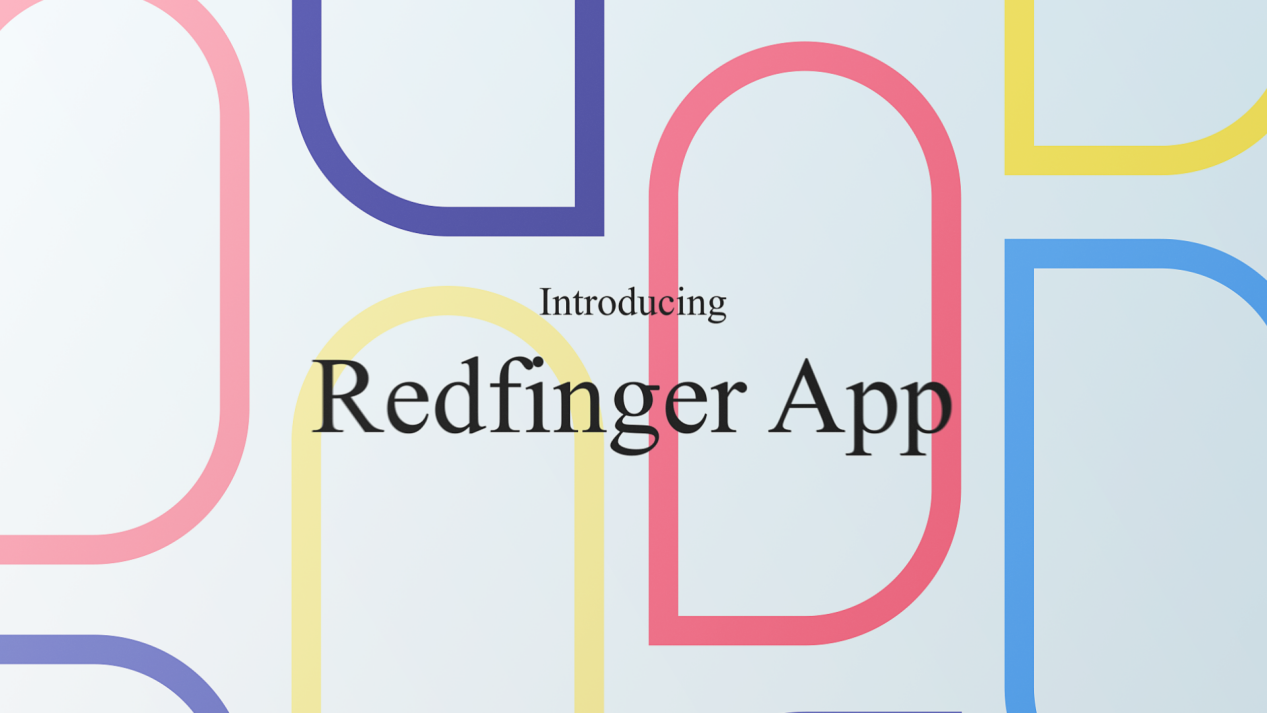
1️⃣ Game detective online 🔍:First, find out your game "small temperament"! Check out roblox or Minecraft. How much CPU, RAM and storage space do they love? Basic information get, follow-up do not step on thunder!
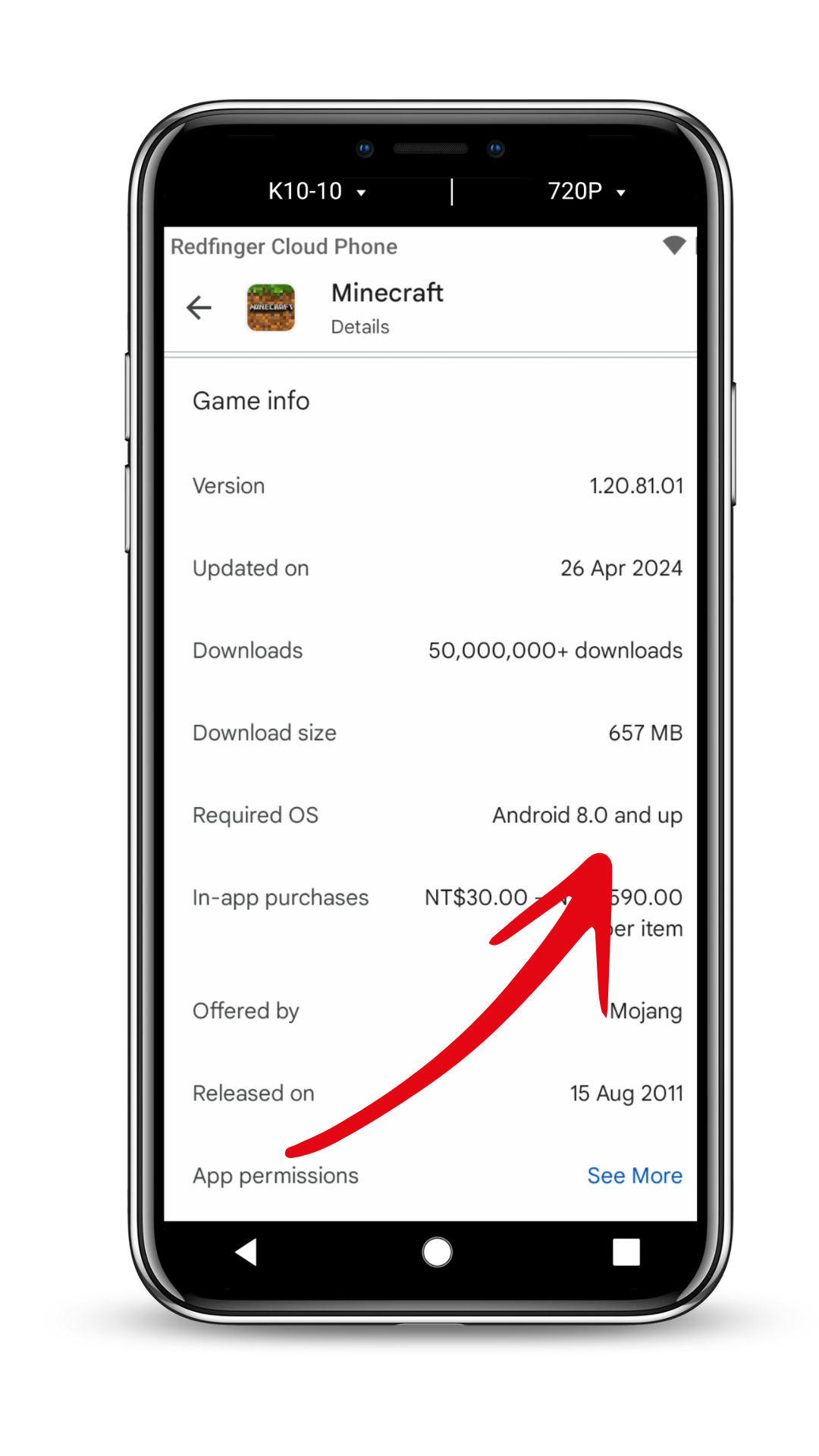
2️⃣ Red finger log the platform 🚪:One key directly to the official website or APP, your cloud tour from here! Log in the account, ready to open the configuration exploration mode!
3️⃣ Package competition 📊:Basic model, advanced version or deluxe package? Dazzling don't worry, see clearly the CPU core, memory, store those small details, choose not to choose expensive!
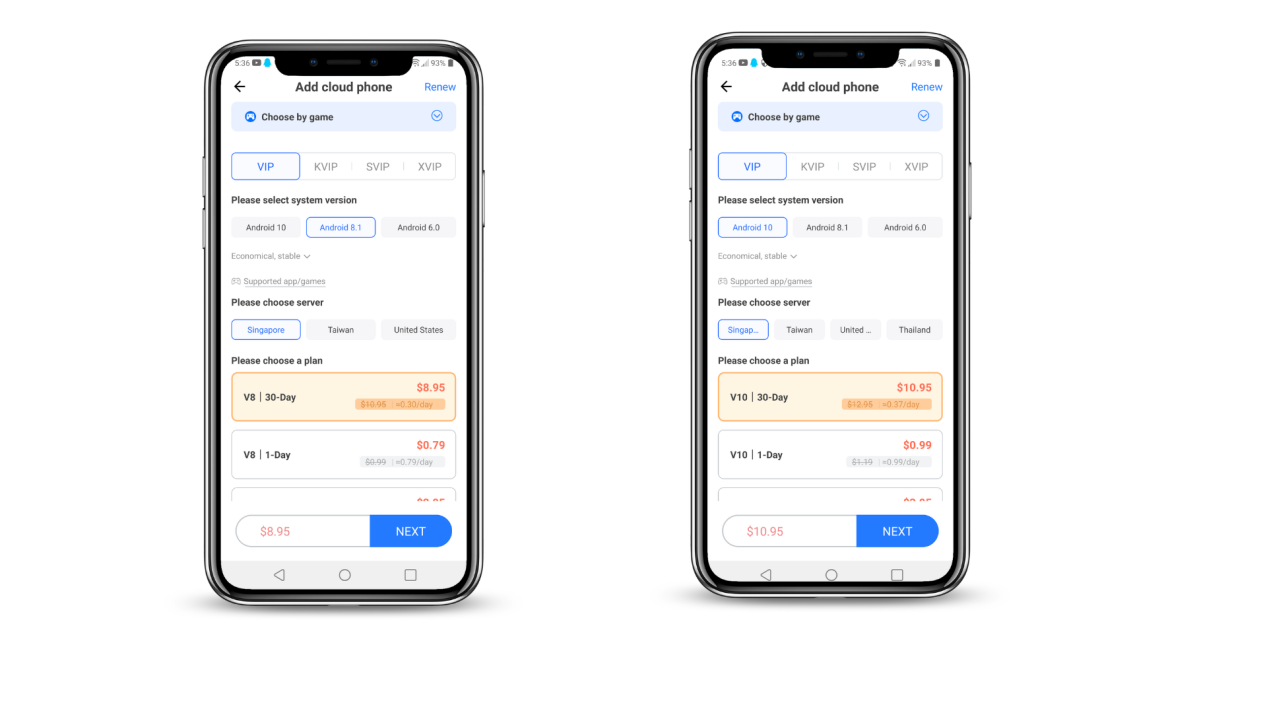
4️⃣ Demand alignment 💖:For roblox, the basic package is enough; and for Minecraft. This visual feast, advanced configuration is king! Be number, never compromise!
5️⃣ Try before you buy a more secure 👍:Try it out, pro test feel, fluency is not satisfied? Adjust your configuration until you find your Mr./Ms.Right!
6️⃣ Buy to start, start to play the 🎉:Confirmed the eyes, is the right package! Complete the purchase, start your own cloud phone, install the game, and start the adventure immediately!
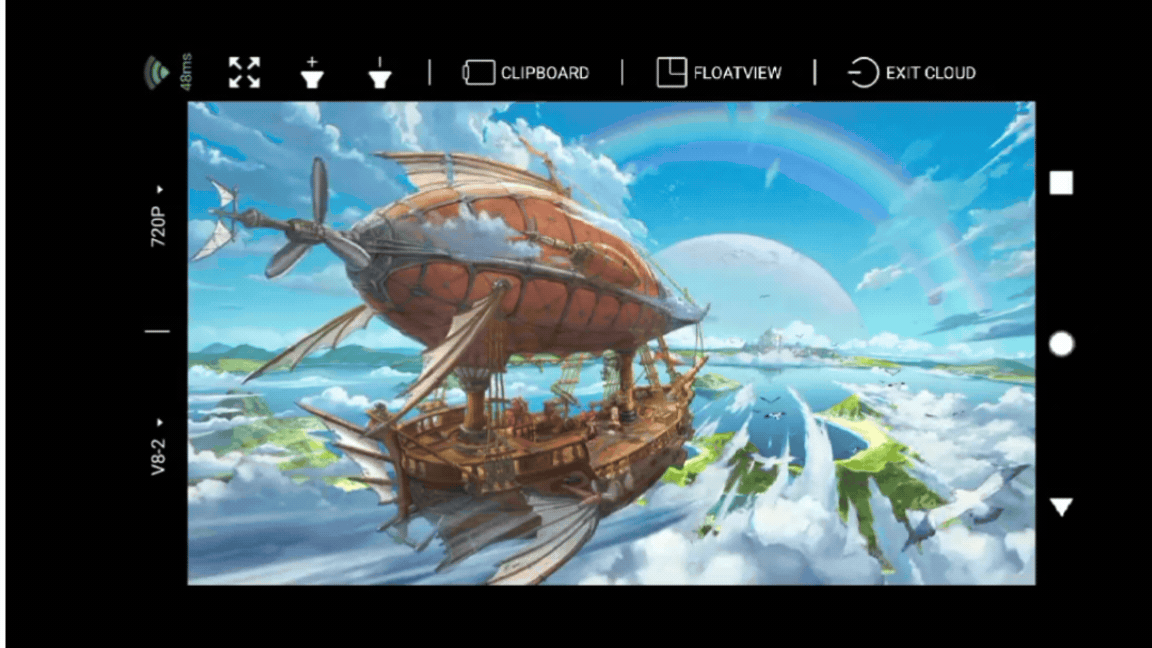
Don't forget, red finger customer service angel has been in oh ~ encountered a problem, a message in the past, professional advice immediately to hand!💌
Now, with this guide, go to the red finger cloud mobile phone to find your best game partner!🌈
Immediately join our Discord community, the wonderful non-stop post activities are hot, discuss with players around the world, there are massive game benefits, exclusive gift packages waiting for you to take! Don't miss it, one key jump into your game social new world, super burning interaction, all in control!🚀🌈
