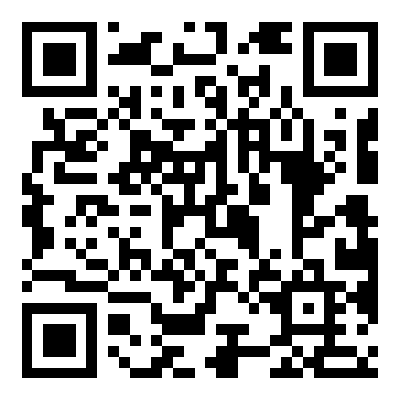Genshin Impact: An Adventure Mythical World with Professional Guide Level!
Genshin Impact is a very popular open-world role-playing game, where players can explore a mysterious and challenging world, experiencing different storylines and tasks. In order to progress smoothly in the game, here are some Genshin Impact strategy tips:
1. Allocate roles properly
In Genshin Impact, each character has different attributes and skills, so it's important to allocate tasks and positions for each character properly. It's recommended to choose a main attacker and a support character as a fixed combination, which can make the team's combat effectiveness more powerful.

2. Prepare enough equipment
In the game, equipment can make your characters stronger. It is recommended to collect more equipment, and you can also improve your character's attributes and abilities by defeating bosses and obtaining equipment drops. However, it is also important to choose different equipment for each character based on their characteristics, and fully utilize each character's strengths.

3. Attack strategically
In the game, attacking is very important. It is recommended to use skills and elemental reactions to attack enemies during battles. It is also important to have different strategies and techniques for attacking different enemies, such as avoiding the enemy's attack range.

4. Explore different maps
In Genshin Impact, there are many different maps, each with its own characteristics and treasures. It is recommended to explore different maps and collect various items and resources.

5. Participate in events
There are many different events in Genshin Impact that offer valuable rewards and experience. It is recommended to participate in these events to learn different skills and techniques, and to improve your combat abilities and experience.

In summary, the above are the tips for Genshin Impact. It is hoped that these tips will help players explore and play Genshin Impact more smoothly and enjoy the game's fun.
With Redfinger cloud phone, users don't have to worry about running out of storage space, as all data can be stored and managed through cloud services. By simply connecting to the internet, users can enjoy the features of the phone without having to purchase expensive hardware. Additionally, it provides higher data security, reducing the risk of account suspension.

Join our Discord community and get early access to the Redfinger cloud phone experience.
Redfinger Operation Guide
1. Log in to the Red Finger APP and click on the cloud mobile phone screen to enter the control mode.
2. By clicking the floating button on the screen, you can view the included functions.
3. You can switch the professional mode in the floating button for quick operation.
4. The triangle corresponds to return, the circle corresponds to return to the virtual desktop, and the rectangle corresponds to quickly switching other applications.