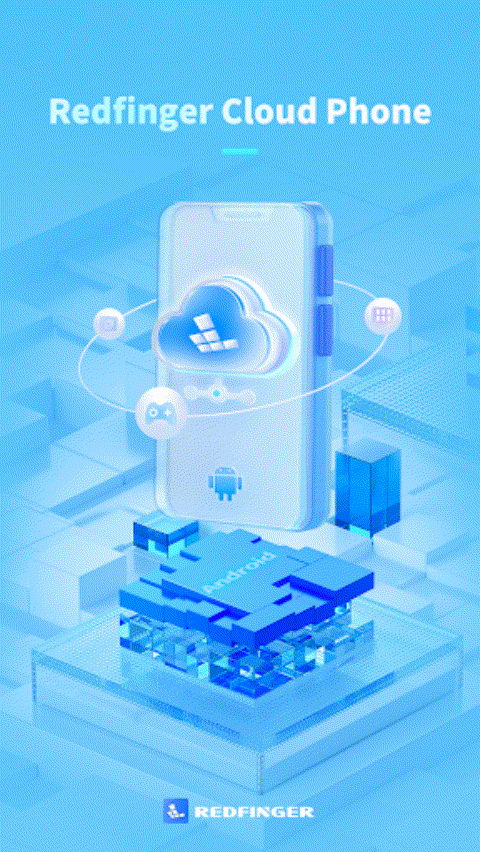Everything You Should Know Before Enjoying Luna Origin 2023
October 11 witnessed the opening beta test of Luna Origin, bringing lots of activities and free stuff to give away. Players are able to download Luna Origin via App Store and Google Play Store. When gamers encounter with the issue of failure to install Luna Origin, please check the storage space before installation. Alternatively, if you've already downloaded the game with an old version, it is recommended to remove and reinstall the client.

Luna Origin may experience occasional crashes, prompting the need for a comprehensive update. It is advisable to initiate a complete update of the game, followed by restarting the phone. Furthermore, gamers should terminate any active programs and exercise caution in concurrently launching numerous applications. Performing a memory-clearing process on the phone and subsequently attempting to relaunch the game is also advised:
| System | OS Requirement | ROM Requirement |
| Android | Android 7.0 and above | 3 GB |
| iOS | iOS 11.0 and above | 3 GB |
To initiate a top-up in Luna Origin, you should navigate to the main game interface and locate the "+" icon situated in the upper right corner. And then, it is required to select the desired pack for topping up. If this marks your initial top-up, you can claim rewards by clicking on "First top up" within the game. Following the steps mentioned above, you are able to access the main window of the Luna Origin game and proceed to top up funds exclusively through the App Store and Play Store.

If players complete the step of top-up and do not promptly receive in-game rewards in Luna Origin, it is advisable to verify the successful completion of the top-up transaction and the associated payment status. If the top-up was successful, exercising patience is recommended, or alternatively, logging out and then back into the game may alleviate potential delays in receiving the rewards. In the event that the payment has been confirmed but the rewards are still not received, the player may opt to report the issue via Luna Origin official Facebook Page to seek resolution.

How to Download and Enjoy Luna Origin with Android Emulator
1. Android users can search REDFINGER in Google Play and download the app.
Redfinger iOS users are able to access redfinger cloud phone via the browser in the official website. Meanwhile, users can download our latest app through website.
2. Complete sign-in steps to access the Redfinger cloud smartphone.
3. Look for Luna Origin in the search bar in REDFINGER APP Store.
4. Download and install the game in the Redfinger device.
5. Run and enjoy playing Luna Origin with this Android emulator.