

To ensure an optimal Redfinger experience on your iOS device, follow these enhancement steps that will facilitate seamless operation of various Android apps and provide non-stop cloud gaming enjoyment.
1.Preparation:
Disable Auto-Rotation: First, make sure to turn off the auto-rotation feature on your iOS device to prevent unnecessary screen shifts during Redfinger usage.
2.Access & Installation:
Visit the Official Website: Open your browser and enter the URL www.cloudemulator.net/sign-in.htm, then tap the corresponding icon at the bottom of the page to access the login page.
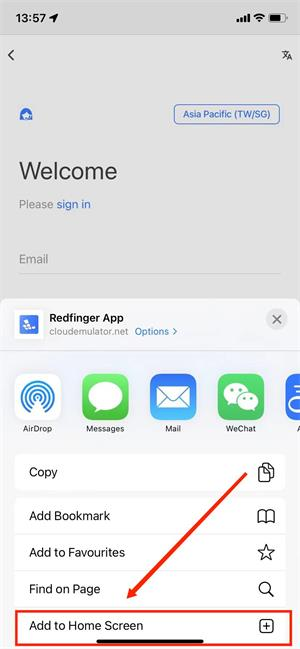
Add to Home Screen: After logging into your Redfinger account, select "Add to Home Screen," enabling direct access from your iPhone or iPad's home screen.
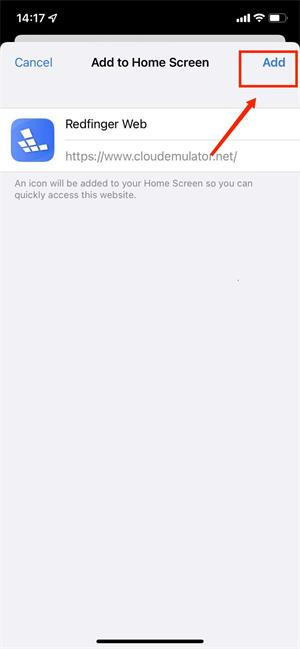
3.Quick Launch & Login:
Home Screen Launch: Return to your iOS device's home screen and tap the newly created "Redfinger Web" icon.
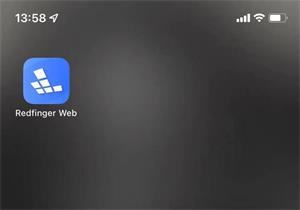
Select Device: Upon logging in to your Redfinger account, you'll see a list of available cloud mobile devices. Choose and activate the device as per your needs.
4.Custom Input Method Settings:
Adjust Gboard IME: By default, Gboard selects an input method based on your phone's language. For customization, go to Gboard settings, pick "Chinese" or another desired language, then refine to language type and format, completing your personalized input setup.
Change Default IME: Confirm the change by tapping "Edit Input Methods." If the popped-up input field reflects the modified IME, it indicates a successful switch.
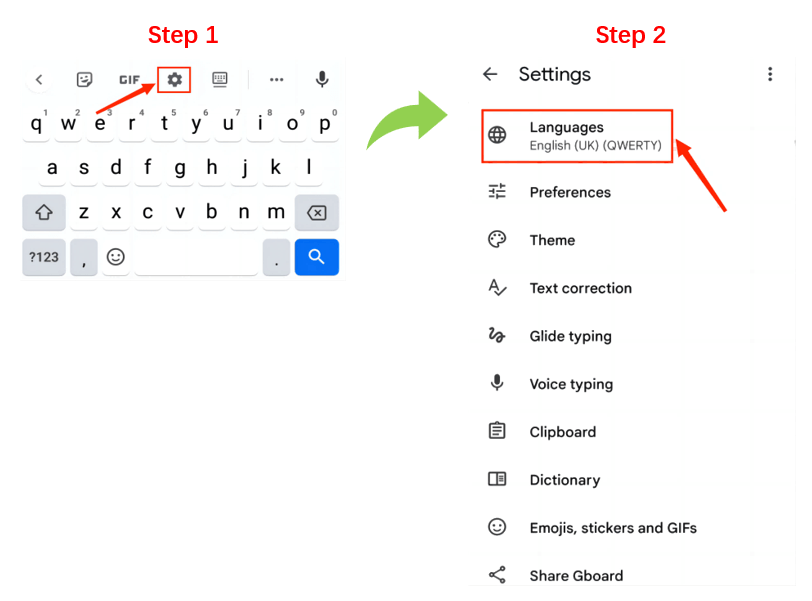
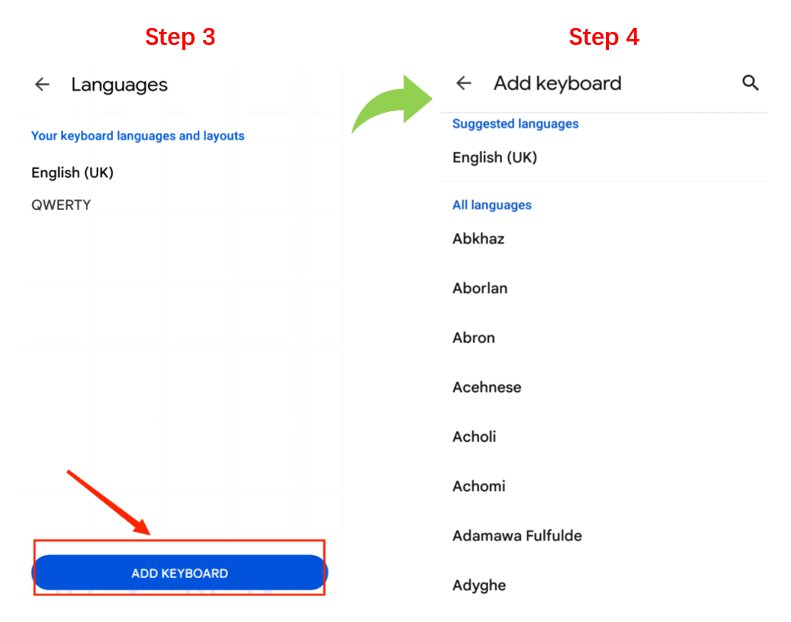
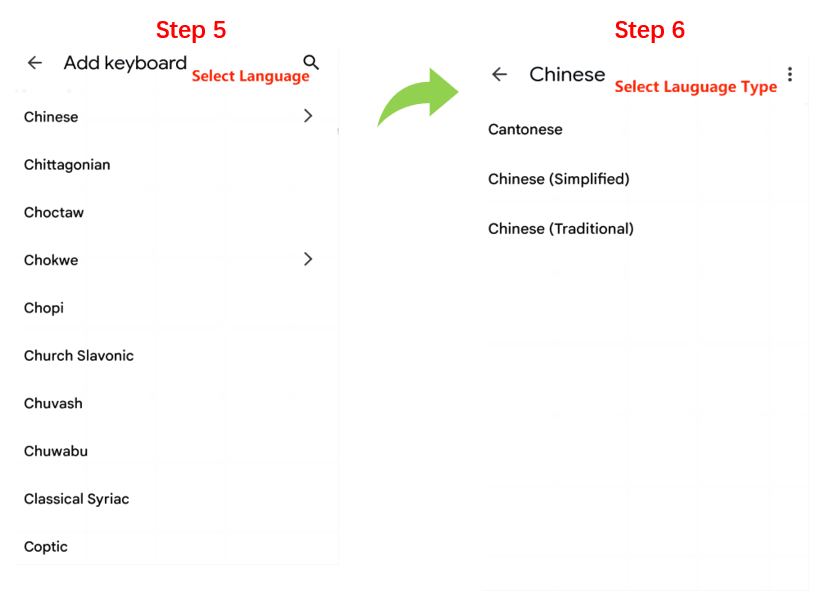
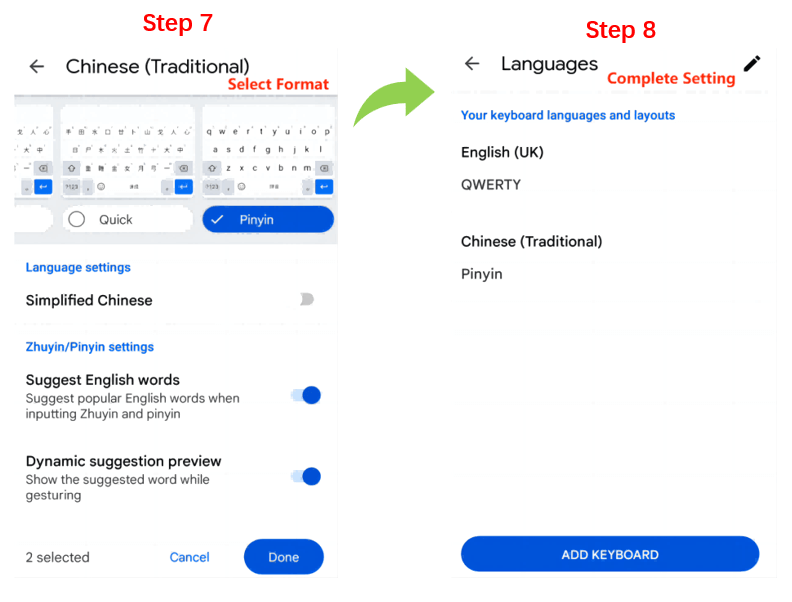
System Language Adjustment: Alternatively, you can change the entire system's language environment via "Settings > General > Language & Region > Add Language," which automatically updates Gboard's default input accordingly.
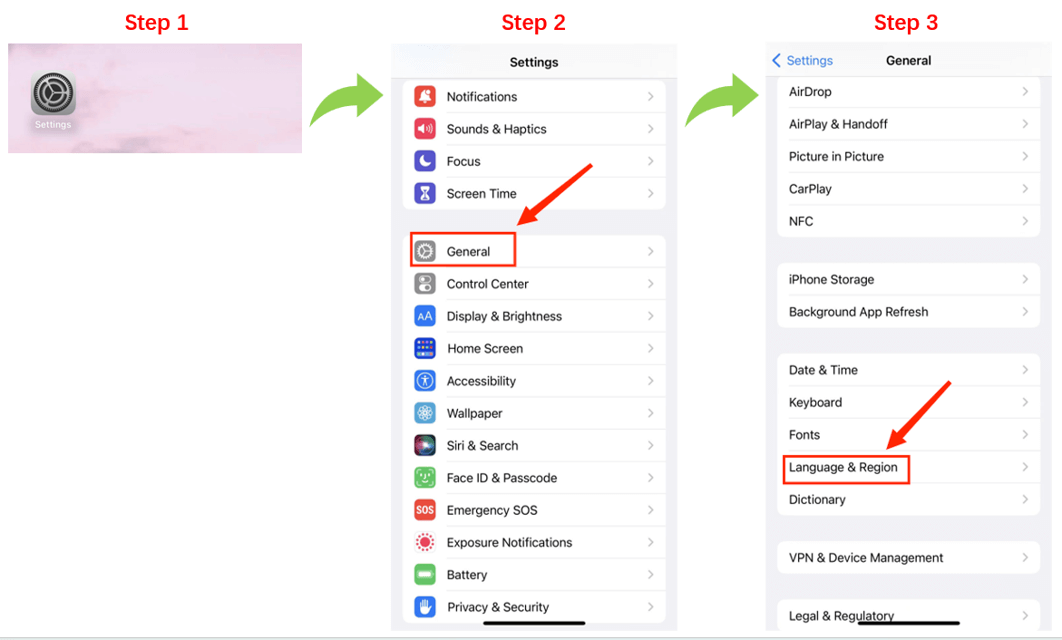
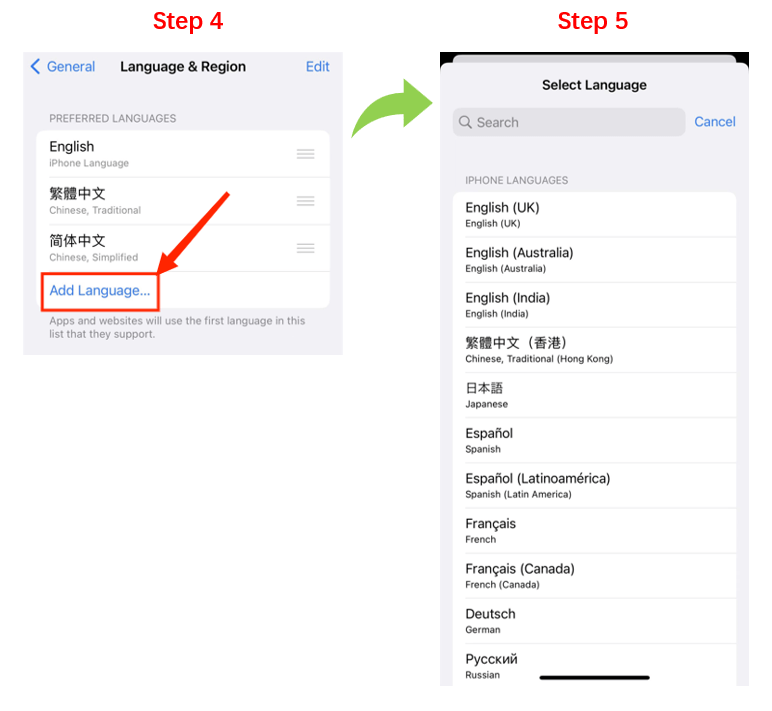
5.Enjoy Cloud Services:
Redfinger, as a top-tier cloud Android emulator, not only enables smooth operation of Android apps on iOS platforms but also provides round-the-clock cloud gaming experiences. Wherever you are, you can indulge in the vast world of Android ecosystems.
Extra Benefits:
Join the Redfinger Discord community (https://discord.gg/CvhfkWbGee) to participate in discussions, win exclusive rewards, and further enhance your gaming and app experiences.
By adhering to these guidelines, you will fully leverage Redfinger and effortlessly embark on your Android app exploration journey right from your iOS device.
