

Redfinger Cloud Phones offer a variety of server configuration options to meet different users' needs for performance and storage. Here are the specific differences between each model:
- V6: Comes with Android 6.0 operating system, 4GB RAM, and 32GB storage space, suitable for light applications and gaming.
- V8: Upgraded to Android 8.1 system, with the same 4GB RAM and 32GB storage, offering better system compatibility.
- V10: Utilizes the latest Android 10.0 system, maintaining 4GB RAM but increasing storage space to 64GB, suitable for users who pursue the latest system.
- K10: Runs on Android 10.0 system, with RAM upgraded to 6GB and paired with 64GB storage, providing a smoother gaming experience.
- S8: Keeps Android 8.1 system, significantly increasing RAM to 8GB, combined with 64GB storage, designed for high-performance demands.
- S10: The ultimate model, adopting Android 10.0 system, equipped with 8GB RAM and a massive 80GB storage space, suitable for high-end gaming and multitasking.

Different games have different system requirements. You can click on the supported games list on the purchase page to see what device your game needs. If your game is not listed in the supported games list, please contact the support staff on Discord.
System Upgrade and Downgrade Policy:
Redfinger supports upgrade services from lower configurations to higher ones, but unfortunately, it does not provide downgrade options. Please make decisions based on your long-term needs when choosing configurations.
Game Compatibility:
Take the S10 as an example, please refer to the following chart:
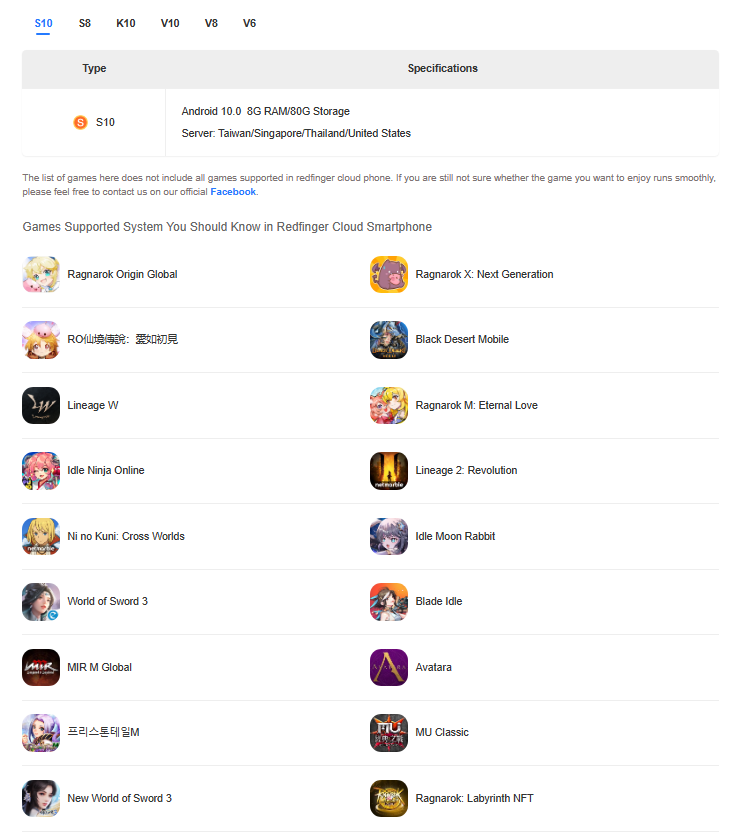
Redfinger Cloud Phone can run most popular games available on the Google Play Store. Specific compatibility can be checked in the official game support list on the website. If a game is not listed, assistance can be obtained through the official Discord.
Downloading Redfinger:
- For Android users: Simply visit the Google Play Store for download.
- For Windows users: Download the .exe file from the official website for installation.
- For iOS and Mac users: Utilize Safari browser for remote control of the cloud phone.
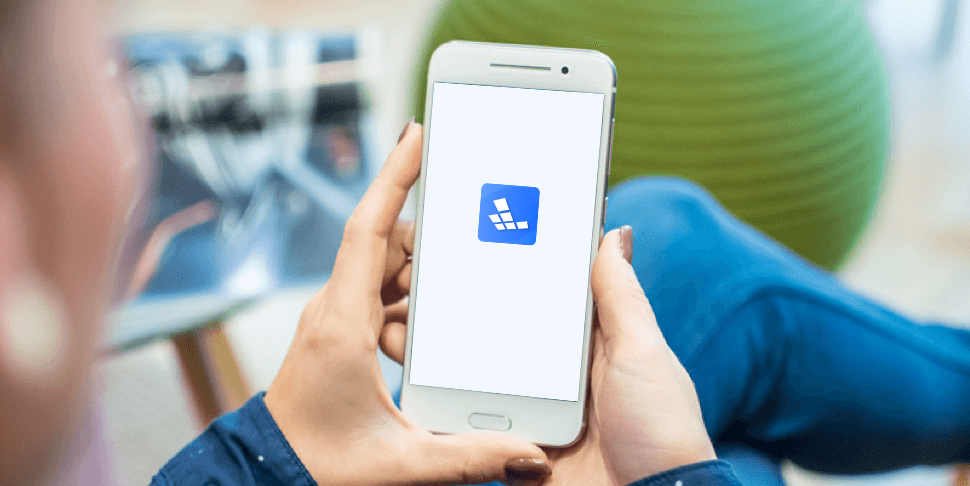
Server Location Selection:
Different servers are located globally. It is recommended to choose a server close to your actual geographical location for the best experience.
Resolving Download Issues:
- If experiencing lag or restricted Wi-Fi downloads on Google Play, adjust the Play Store settings.
- If encountering a "Pending" status, try downloading or updating through the built-in app store.
- Missing apps can be obtained through downloading ApkPure.
Overview of Payment Methods:
1. Android users can directly use Google Pay within the app.
2. iOS users and website visitors support PayPal, credit cards, and other payment methods.
3. Users in mainland China have exclusive options of WeChat Pay or Alipay, requiring contact with customer service for payment codes.
4. If none of the above methods are feasible, further consultation with customer service is recommended for solutions.
How Does Redfinger Ensure User Data Security?
Redfinger utilizes advanced encryption technology to protect user data security, ensuring that data is not intercepted by third parties during transmission. Additionally, each user's data is independently isolated to safeguard privacy. Nevertheless, users are advised to regularly back up important data to prevent unforeseen circumstances.

Join our Discord community to connect closely with gamers worldwide! Whether you encounter any issues, want to delve into Redfinger Cloud Phone usage tips, or eagerly seek firsthand discounts and event information, our customer service team is on standby on Discord, ready to provide timely assistance and attentive service. Moreover, active participation in community discussions and activities offers opportunities to win exclusive rewards and benefits, enriching your cloud gaming experience! Quickly scan the QR code or click the link below to join us, don't miss out on the excitement!
Join the Discord community now >>https://discord.gg/CvhfkWbGee
