

Step One: Download the Redfinger App
1.Visit the App Market:On your physical phone, open Google Play Store or another app marketplace.
2.Search for Redfinger: In the search bar, type "Redfinger Cloud Phone" to locate the official app.
3.Download & Install:Tap "Install," and wait for the download and installation process to finish.
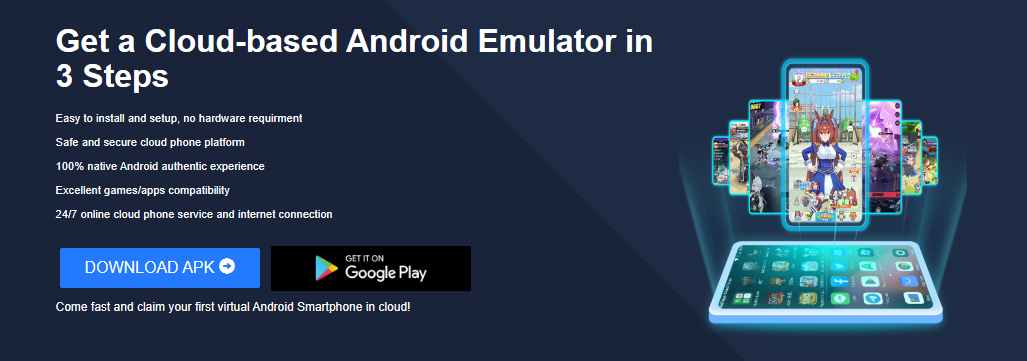
Step Two: Register and Log In
1.Launch Redfinger:Once installed, open the Redfingerr Cloud Phone app.
2.Account Registration: If you're new, follow the registration steps; if you have an account, simply log in.
3.Choose Login Method:Redfinger supports various login methods including phone number, email, etc. Select the most suitable one for you.
-->
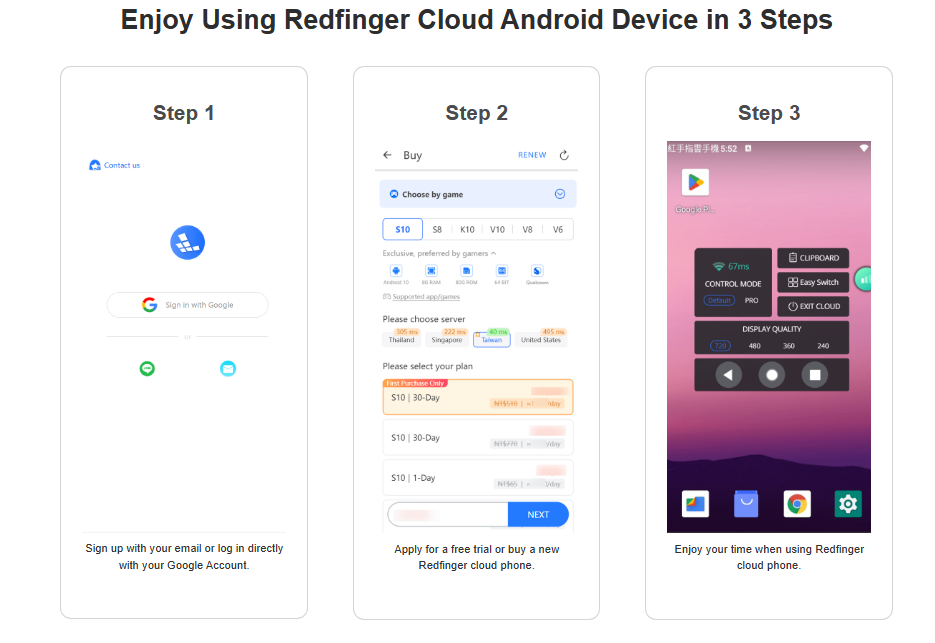
Step Three: Experience Cloud Phone Functions
1.Start Cloud Phone Instance:After logging in, you'll see a list of your purchased cloud phones. Choose one and start it up.
2.Access App Stores:
1.Google Play Download: Directly search and download desired apps or games from Google Play Store on your cloud phone.
2.Redfinger Exclusive Store: Visit Redfinger's dedicated store, featuring optimized games and apps tailored for cloud phone users, ensuring faster and safer downloads.
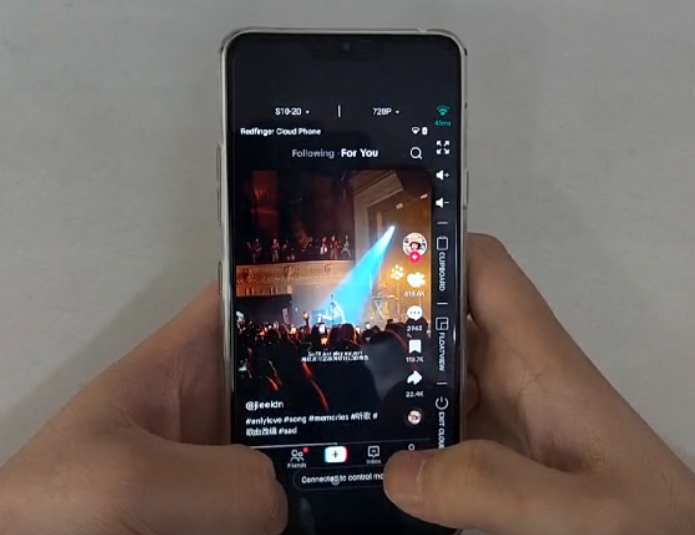
Step Four: Join the Community
1.Join Discord:For better communication and support, search "Redfinger Cloud Phone" on Discord and join our official community.
2.Participate in Discussions:Share experiences with other users, stay updated on the latest cloud phone news, and ask questions to our team within the community.
Tips
Leverage Cloud Advantages: Redfinger Cloud Phone supports 24-hour continuous operation, offline gaming, and smart multi-instance functions, which can significantly enhance your gaming or work efficiency.
Data Security:Redfinger prioritizes user privacy, offering cloud storage to ensure your data is secure and accessible anytime, anywhere.
Cost Savings: For game automation and resource accumulation, Redfinger provides a more cost-effective solution than traditional power-leveling services, enabling you to manage game accounts more efficiently.
By following these steps, you're set to freely explore the realms of gaming, efficient productivity, or content creation on Redfinger Cloud Phone, enjoying the convenience and joy brought by cloud technology.
Join the activity to win valuable free CDK for you!
