
 https://lin.ee/qb5DeJM
https://lin.ee/qb5DeJM
🌟 [Redfinger Cloud mobile phone] —— A powerful cloud tool allows you to break away from the limitations of physical devices and easily realize the cloud operation of various applications. Next, we will introduce the main functions of Redfinger and the tutorial.

🎯 Batch upgrade function: Redfinger has the ability of batch upgrade application, to help you update multiple software at one time, greatly improve efficiency and save precious time.
🔥 One-key new machine function: just click one key, you can restore the phone to the factory Settings state, completely clear all the data and Settings, let the device glow.
🛠 Batch restart and batch reset: These two functions can achieve the simultaneous restart, data removal and system recovery of multiple devices, respectively, especially suitable for large-scale equipment management scenarios.
⏰ Timing restart setting: you can set the automatic restart time of the device in advance to ensure the continuous and stable operation of the device.
🔑 Root License Support: Redfinger provides a Root license service, where you can obtain the required licenses for applications that require advanced licensing rights.
Advantages of cloud upload: users can upload files to cloud devices through redfingers to realize convenient sharing of files between different devices.
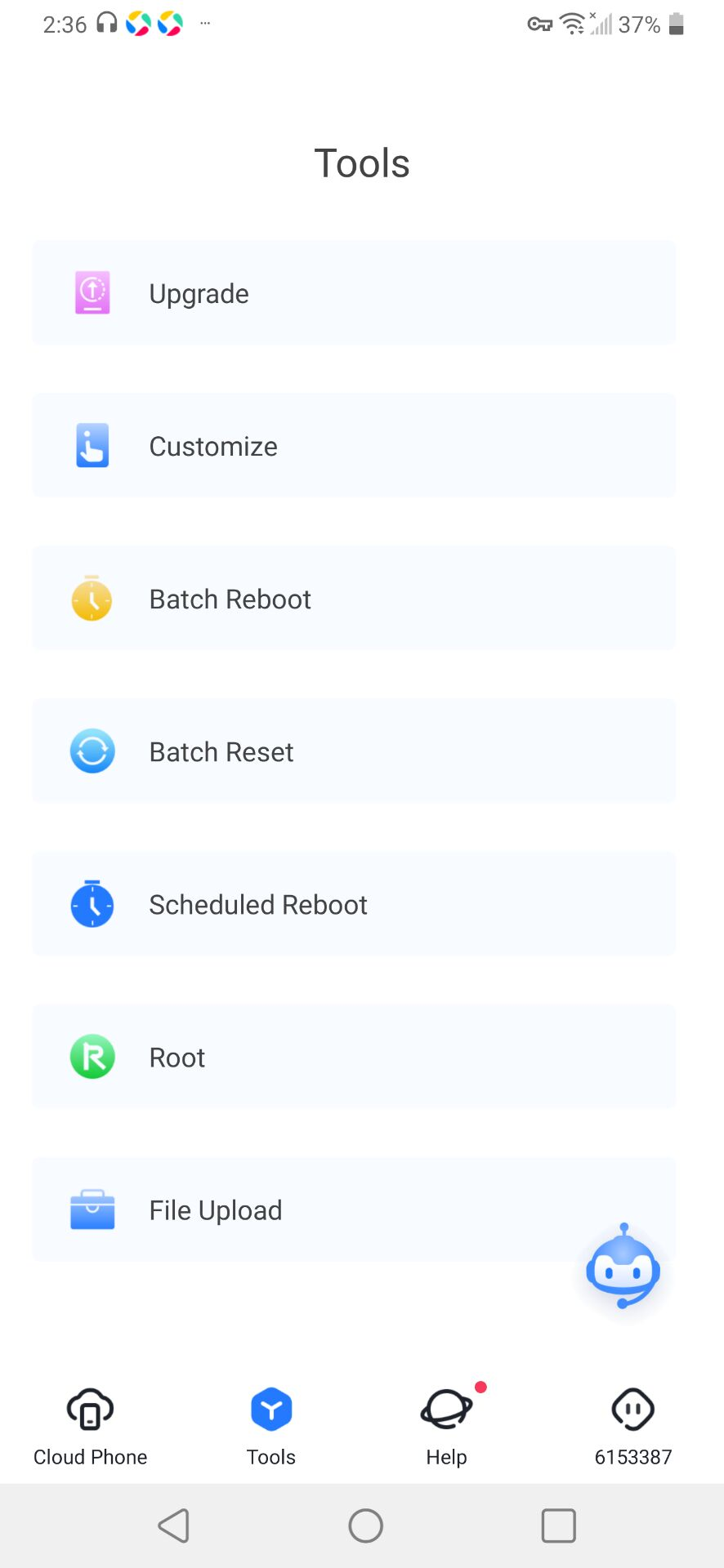
[Use tutorials]
1. Download and install the Redfinger application program first;
2. Register and log into your Redfinger account;
3. Select the "Tools" option in the main interface;
4. Select the corresponding functions according to the requirements, such as batch upgrade or regular restart;
5. Follow the prompts step by step, such as selecting the application to be upgraded or setting the restart time;
6. If you need to use the Root licensing rights related functions, please ensure that the equipment has obtained the Root licensing rights in advance;
7. When using the file upload function, select the target file and click the upload button.
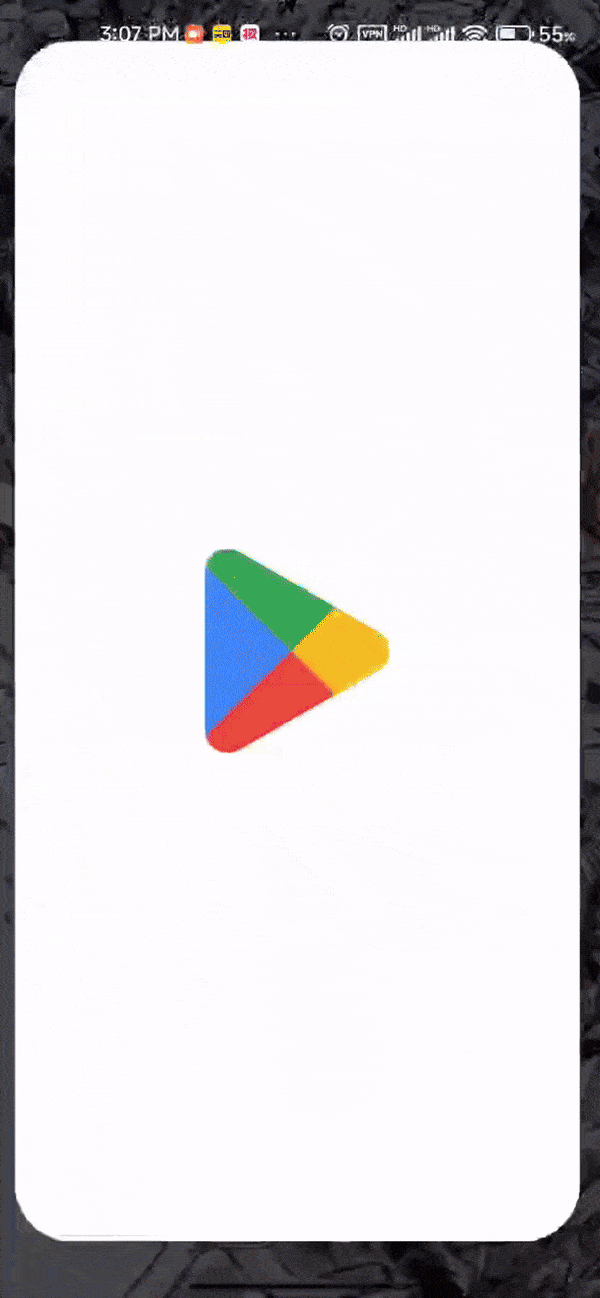
📢 matters need attention:
The normal operation of the Redfinger depends on the network connection, please ensure that the device line;
When trying to obtain Root permission, be careful to avoid data loss or equipment failure;
Please make sure that your device meets the system requirements of Redfinger for an optimal use experience.
In a word, Redfinger cloud mobile phone can provide efficient and convenient solutions for individual users and even enterprise users, with its comprehensive and powerful functions, whether in batch management and regular restart, or Root license acquisition and file sharing. No matter what device management challenges you face, Redfinger will help you easily cope with them, improve work efficiency, and enjoy the convenience brought by cloud technology.
