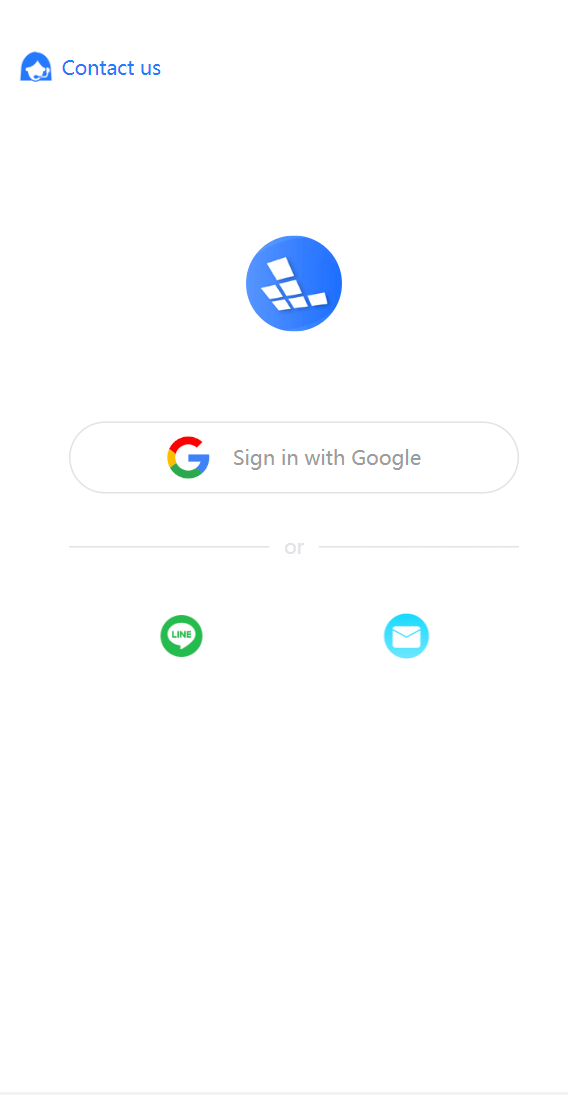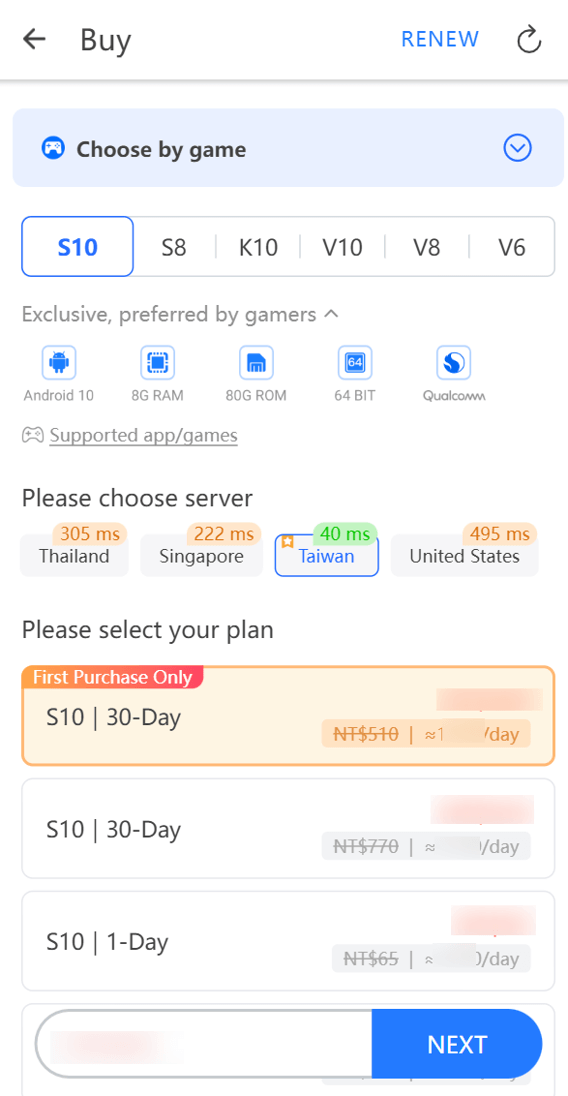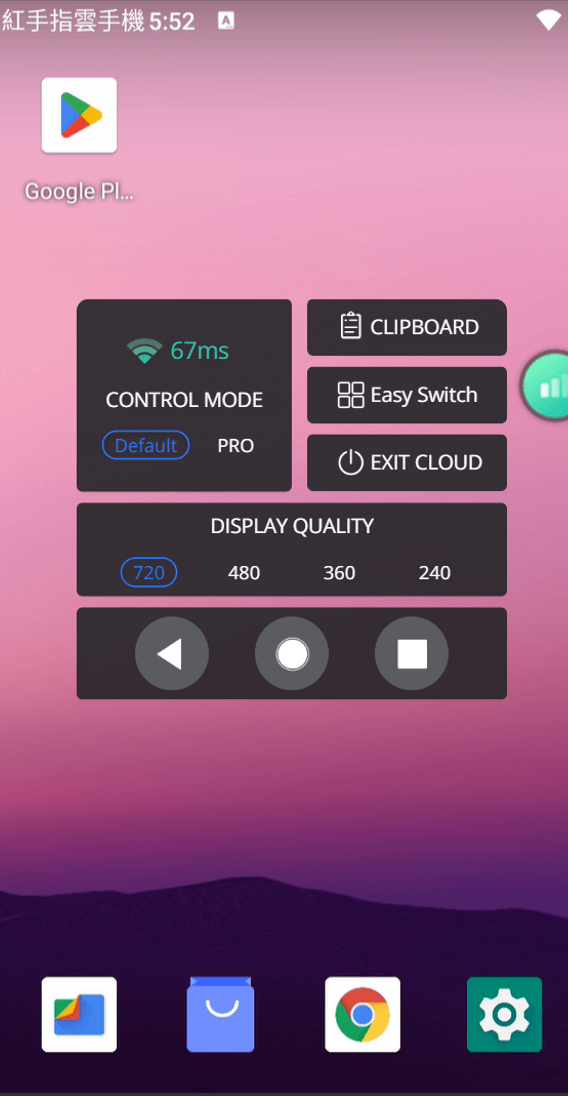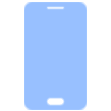Redfinger Cloud Phone for Windows
- Handle resource-intensive tasks without lag or crashes.
- 24/7 Automate AFK games, social media interactions, online transactions, and more.
- Access trending games and native Android apps.
- Ultimate data privacy and security.
- One-click installation without hardware equipment.
Looking for cloud phone APK? Download Redfinger app!